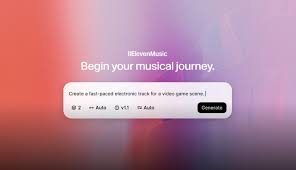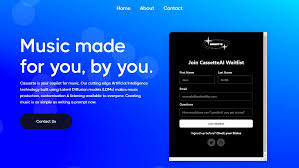Creating a unique cover version of a song used to demand hours of studio time, musical skill, and equipment. Today, tools like Riffusion AI make it possible for anyone to generate music, remix tracks, or create compelling song covers directly from text prompts. If you're a beginner or even an experienced artist, learning how to create a cover on Riffusion can open creative doors for both fun and professional projects.
In this guide, we’ll walk through the full process of making a song cover using Riffusion—from setting up your account to exporting your final track. We’ll also answer common questions, offer tips for better results, and include important SEO-friendly insights. Whether you're working on a personal remix or building a music brand, Riffusion is a powerful tool worth exploring.

What is Riffusion AI and What Can It Do?
Riffusion is an AI music generation tool built on stable diffusion technology that turns text prompts into audio spectrograms, which are then converted into music. Initially an experiment, Riffusion has now evolved into a full-fledged music AI platform. You can use it to:
Create original music from scratch
Remix existing styles
Generate instrumentals or beats
Produce cover versions with stylistic changes
While Riffusion does not allow uploading existing tracks for direct manipulation, it lets you reimagine popular songs in different styles (e.g., turning a pop song into jazz or lo-fi using prompt input). This is perfect for creating AI-powered song covers legally and creatively.
Getting Started: Setting Up Your Riffusion Account
To begin your cover creation journey, follow these setup steps:
Visit the Riffusion Website
Go to https://www.riffusion.comSign Up / Log In
You can create a free account using your email or a Google account.
There’s no app download required; Riffusion is completely browser-based.
Explore the Dashboard
Once logged in, you’ll see a clean interface with a prompt bar, a real-time generation panel, and several style examples.
How to Create a Cover on Riffusion: Full Workflow
Step 1: Choose a Song You Want to Cover
Start by selecting the original song you'd like to reinterpret. Keep in mind:
Riffusion cannot accept full original song uploads.
You’ll be using lyrics and styles to recreate the song in a different way.
Tip: Choose a song with simple, iconic lyrics and melody for easier AI reinterpretation (e.g., "Imagine" by John Lennon or "Stay" by Rihanna).
Step 2: Break Down the Song Structure
You’ll need to replicate parts of the song using text prompts. Break it into:
Verse
Chorus
Bridge
Hook (if applicable)
Copy the lyrics of each section and decide how you want them to sound in your cover. Example: “Jazz version of the chorus from ‘Stay’ by Rihanna.”
Step 3: Input Prompts to Generate Cover Snippets
Use the text prompt field to guide the AI:
Examples of cover prompts:
“R&B version of the chorus: ‘All along it was a fever…’”
“Lo-fi instrumental with the melody of ‘Imagine’ by John Lennon”
“80s synth pop rendition of the bridge: ‘But I set fire to the rain…’”
Each generated piece is around 12–15 seconds long. You can stack sections to form a complete cover.
Best practices for prompts:
Include genre/style
Add lyrics if applicable
Be descriptive (e.g., soft piano, echo vocals, slow tempo)
Step 4: Stitch Audio Snippets Together
Since Riffusion only creates short audio pieces, you’ll need a DAW (digital audio workstation) like:
Audacity (free)
GarageBand (Mac)
FL Studio
Ableton Live
Steps:
Export each Riffusion-generated segment.
Import into your DAW.
Arrange them in song structure order.
Adjust transitions and volume levels.
Add vocal effects or soft backing if needed.
Step 5: Polish and Finalize Your Cover
Once your track is arranged:
Normalize volume levels
Add mastering effects (equalization, compression, reverb)
Export as MP3 or WAV
You now have a full AI-powered cover song using Riffusion!
Tips for Better Riffusion Cover Outputs
Use clear, vivid prompts: Instead of “sad song,” try “slow acoustic ballad with emotional vocals.”
Experiment with styles: Covering a rock song in classical piano can create surprising results.
Combine prompts: “Jazz + lo-fi version of…” produces hybrid sounds.
Riffusion works best with creativity and trial-and-error—don’t expect perfection on the first try.
Is It Legal to Make Covers Using Riffusion?
In most cases, non-commercial use of AI covers is considered fair use, especially when they’re transformative and not identical reproductions. If you plan to publish or monetize, you must:
Credit original songwriters
Consider licensing the original melody/lyrics
Use platforms like Loudr or Easy Song Licensing to obtain cover rights
Conclusion: Why Riffusion is Great for DIY Covers
Creating a song cover on Riffusion is more than just a fun experiment—it’s a powerful way to explore musical ideas, generate content for YouTube or TikTok, or even prototype song arrangements for future performance. While it's not perfect for full vocals or studio-quality production, Riffusion democratizes cover creation and gives every artist a creative sandbox to play in.
If you’re looking to break into AI music or need a lightweight way to generate instrumental cover songs, Riffusion is worth trying. Best of all, it's free and requires no prior music experience.
FAQs
Q1: Can I upload a song to Riffusion for remixing?
No, Riffusion only allows generation from text prompts. There is no upload/remix feature for existing audio files.
Q2: How long are Riffusion’s generated tracks?
Each generation is around 10–15 seconds, but you can generate multiple sections and stitch them together.
Q3: Does Riffusion have a mobile app?
No, it’s currently a web-based platform only.
Q4: Can I use Riffusion covers on Spotify or YouTube?
Yes, but be cautious—use royalty-free elements or obtain proper licensing if you’re covering copyrighted material.
Learn more about AI MUSIC TOOLS