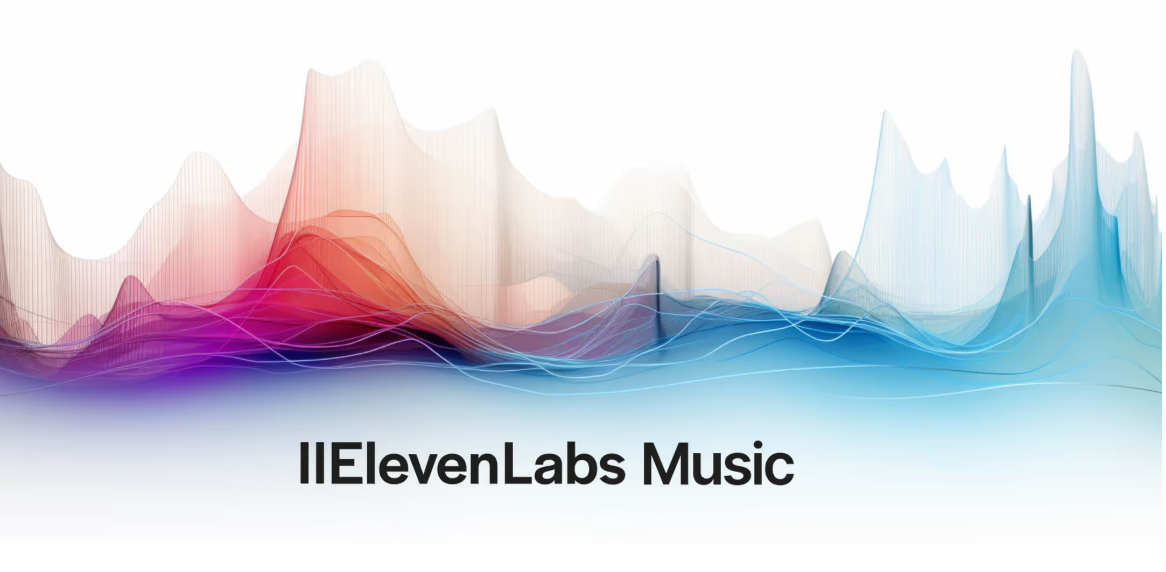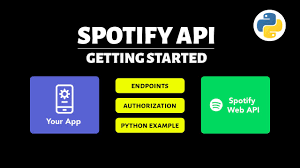If you’ve spent time using Udio, the AI music generator making waves in 2025, you’ve probably seen the frustrating message: “Error generating tracks.” You’re not alone. This error has become one of the most common issues users encounter while creating songs on the platform.
Whether you're trying to generate your next indie ballad, EDM track, or lo-fi loop, running into a technical error can break your creative flow. But here's the good news—most Udio track generation errors are fixable, and often caused by common, avoidable issues.
In this detailed troubleshooting guide, we’ll explain:
Why Udio gives an "error generating tracks" message
The most frequent causes of the error
Proven solutions to fix the problem
How to avoid track errors in the future
We'll also cover real user experiences, backend issues, and what to do if your prompt keeps failing.
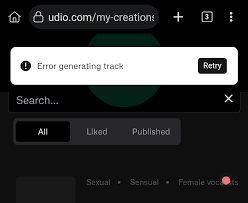
What Does “Error Generating Tracks” on Udio Mean?
The “error generating tracks” message appears when Udio's AI model fails to complete the song creation process. This doesn’t mean the system is broken—it means something in your input, your system, or Udio’s backend has blocked the generation pipeline.
This error typically shows up during:
Prompt submission
Song extension
Vocal generation
Structure edits or section looping
The error may be brief (try again later), or persistent (something is wrong with your prompt or environment).
Common Causes of “Error Generating Tracks” on Udio
Here are the most frequent reasons Udio users encounter this issue:
1. Server Overload or Temporary Outage
Udio relies on cloud-based GPU processing, which can hit capacity during peak hours. If servers are overwhelmed, requests may time out or fail entirely.
What to do:
Wait 5–15 minutes and try again.
Check Udio’s official Discord or X (Twitter) for outage updates.
2. Prompt Structure Issues
Overly vague, contradictory, or confusing prompts can cause the AI model to break mid-generation.
Examples of problematic prompts:
“Pop song rap opera ballad with techno drops and animal sounds.”
“Fast slow relaxing aggressive moody happy song.”
What to do:
Simplify your prompt to focus on 1–2 styles.
Use clear language and avoid conflicting terms.
Example fix: Change “fast slow” to “moderate tempo.”
3. Too Many Extensions or Edits
Users who repeatedly extend the same song or heavily edit vocal sections may hit model complexity limits, especially on free accounts.
What to do:
Restart with a fresh prompt instead of over-extending.
Save finished sections and combine externally using DAWs like GarageBand or FL Studio.
4. Connectivity Issues on Your End
A weak internet connection or browser problem can trigger a failed request even if Udio’s systems are working fine.
What to do:
Refresh your browser.
Log out and log back in.
Use Chrome or Edge in incognito mode to avoid extension interference.
5. Buggy Feature Rollouts
Sometimes, Udio experiments with new features (like looped choruses or language-specific vocals), which may not be stable yet.
What to do:
Avoid using new beta-tagged features if errors persist.
Report the issue via the “Help” button in the Udio app.
6. Account Quotas and Access Limits
If you're on a free plan, you may hit track limits that trigger errors. Udio may soft-block generation without explicitly saying you’ve reached the cap.
What to do:
Check your remaining credits (if applicable).
Consider upgrading to a paid plan for expanded access.
Solutions: How to Fix the “Error Generating Tracks” on Udio
Here’s a step-by-step checklist:
Step 1: Refresh your session
Close your browser, reopen Udio, and sign back in. This clears temporary cache issues.
Step 2: Rephrase your prompt
Use simple, genre-focused language. Avoid stacking five descriptors.
Step 3: Check your internet connection
Switch to a more stable Wi-Fi or use a wired connection.
Step 4: Try a different browser or device
If Chrome fails, try Firefox or Edge. Avoid using mobile for complex edits.
Step 5: Monitor Udio’s server status
If others are reporting the same issue, it’s likely on Udio’s side.
Step 6: Limit complex extensions
Generate new sections separately and combine them externally.
Step 7: Report the bug
Use the in-app feedback tool with your failed prompt attached.
Preventing Future Errors
You can avoid most track errors by following these best practices:
Keep your prompts clear and conflict-free
Don’t overextend a single track (3–4 sections max is safe)
Save your work frequently
Use a dedicated browser profile for Udio
Upgrade your plan if you create often
Avoid AI slang or overly abstract prompt language
Real-World Example: A User Case
User “AlexMusicMaker” shared on Reddit:
“I kept getting track errors when trying to generate a ‘French jazz trap with opera vocals.’ Turns out the prompt confused the model. I changed it to ‘French jazz with mellow female vocals and modern beat,’ and it worked perfectly. So yeah, clarity matters.”
This reflects a key insight: Udio works best when you speak in its creative language.
Conclusion
The “error generating tracks” on Udio isn’t always a system failure—it’s often a communication issue between you and the AI model. Whether the problem stems from your prompt, the server load, or browser issues, most errors can be fixed in minutes.
If you rely on Udio to make high-quality AI music, knowing how to avoid and troubleshoot generation errors will save you time and frustration. Think of every error as a hint that your input—or the system—needs a little adjustment.
Stay updated with Udio’s platform announcements, keep your prompts clean and focused, and soon, track errors will be a thing of the past.
FAQs
Q1: Can I fix Udio track errors by upgrading my plan?
Yes, upgrading can help if the error is tied to generation limits or usage caps on free accounts.
Q2: Why does Udio fail even when my prompt worked before?
Server conditions change. A prompt that worked yesterday may fail temporarily during high-load periods.
Q3: Does Udio have a known bug list?
Not public yet, but their Discord and Help Desk often list real-time issues.
Q4: Is “error generating tracks” related to copyright or language problems?
Sometimes. If your prompt includes brand names or copyrighted artist names, Udio may reject it silently.
Learn more about AI MUSIC TOOLS