Suno AI has changed how we create music. Whether you're a hobbyist, indie artist, or content creator, this AI music generator lets you produce full songs—complete with lyrics and vocals—with just a short prompt. But while it's powerful, getting the best results from Suno AI isn’t as simple as typing “Make a cool song.” You need to understand how to prompt effectively, choose styles smartly, and make the most of the platform’s advanced features.
This guide breaks down how to get the best results from Suno AI, with practical tips, real-world examples, and strategies to level up your AI music production.
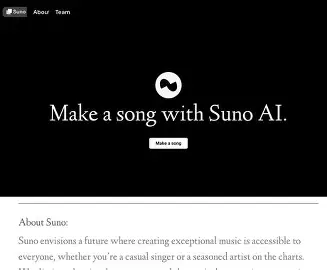
Why Prompting Matters in Suno AI
At its core, Suno AI is a prompt-to-music generator. That means your results are only as good as your input. The way you write your prompt directly affects the genre, lyrical structure, vocal tone, and instrumental quality.
For example:
Basic Prompt: “Love song”
Better Prompt: “An emotional acoustic love ballad with soft female vocals and a nostalgic 90s vibe”
The second one gives the AI much more to work with—and the output reflects that.
Tip: Be specific with genre, mood, instrumentation, and era. Suno responds well to descriptive, emotionally rich language.
Best Practices for Writing Prompts
If you want better music from Suno, start with better instructions. Here are 5 prompt writing techniques:
1. Mention a Style or Genre
“Lo-fi hip hop,” “pop-punk anthem,” “EDM club banger,” or “folk duet” are all great starts.
2. Add Emotional Tone
Use phrases like “melancholic,” “romantic,” “triumphant,” or “haunting.”
3. Specify Vocal Type
“Soft male vocals,” “auto-tuned female rapper,” or “childlike singing voice.”
4. Reference Real Artists (Cautiously)
Suno sometimes works better when you say: “inspired by Taylor Swift and Bon Iver” or “like Imagine Dragons meets The Weeknd.”
5. Set a Scene
“A sunset drive along the coast,” “a breakup at midnight,” or “dancing in the rain” help guide the AI’s lyrical themes.
Explore:15 Best Suno AI Prompts for Creating High-Quality Songs
Using Custom Mode for More Control
Suno offers two main generation modes: Fast and Custom. If you're serious about quality, always use Custom Mode.
Here’s what you can control:
Custom Titles – Set your own song title (this affects lyrics).
Lyrics – You can write your own or let the AI generate.
Style Settings – Choose genre, mood, and vocal style presets.
Language – Suno supports English and multiple other languages for lyrics.
Pro Tip: Writing your own lyrics and selecting Custom Mode gives you far more predictable results and prevents jarring or random word choices.
How to Extend a Song for Better Results
Suno initially generates short songs (~1 minute), but with the Extend feature, you can double or triple the length by generating additional sections.
To get the best results:
Generate the first part using Custom Mode.
Click "Extend" to build a second verse or chorus.
Use the same prompt or slightly tweak it to guide the next section’s tone.
You can repeat this to create full songs up to 3 minutes.
Note: Transitions are sometimes abrupt, so you may need to use audio editing tools (like Audacity or BandLab) to smooth things out.
Use Cases That Get the Best Out of Suno AI
Understanding how people actually use Suno gives insight into where it shines most.
1. TikTok/Instagram Creators
Short-form content thrives with unique, AI-generated music. Use Suno to create trend-friendly sounds in seconds.
2. Podcasters and YouTubers
Generate theme music or outro tunes for videos. For example, create a “jazzy outro with relaxed male vocals” for your channel’s vibe.
3. Indie Songwriters
Use Suno to brainstorm ideas, then rewrite or remix tracks in your DAW (Ableton, Logic Pro, FL Studio).
4. Game Developers
Make placeholder soundtracks for indie games—“retro pixel game theme with 8-bit synth” is a great starter prompt.
Real-World Results: A Sample Prompt Breakdown
Here’s a side-by-side comparison of how prompt quality affects results:
Prompt | Result |
“Happy song” | Generic melody, vague lyrics |
“Upbeat indie rock song with male vocals, like early Arctic Monkeys” | Catchy riffs, distinct voice, better structure |
“Sad piano ballad sung by a female vocalist about lost love, inspired by Adele” | High emotional tone, layered instrumentation |
Where Suno AI Falls Short (and How to Fix It)
No tool is perfect. To truly get the best results from Suno AI, you need to work around its limits:
Lyric Logic Can Be Off
Fix: Use your own lyrics in Custom Mode or revise AI lyrics manually.
Vocals Sometimes Sound Robotic
Fix: Prompt for natural-sounding vocal tones (“soft vocals,” “raw acoustic style”).
Genres May Blend Unexpectedly
Fix: Specify a single genre. Avoid mixing too many in one prompt.
No Post-Processing Tools
Fix: Export Suno songs and use mastering tools like Landr, BandLab, or OcenAudio.
Tools That Complement Suno AI for Better Results
Want to polish Suno-generated songs into studio-quality music? These tools can help:
BandLab – Free DAW in your browser. Great for remixing and layering.
Audacity – Edit audio, cut silence, normalize volume.
Landr – Automated mastering to boost clarity and punch.
Canva Pro / CapCut – Add your music to visuals for social media use.
Use them to elevate your Suno AI output from “cool idea” to “ready-to-share track.”
Conclusion: How to Get the Best Results from Suno AI
Getting great music from Suno AI isn’t just luck. It’s about learning how to prompt intentionally, use Custom Mode, extend songs smartly, and pair Suno with other tools. With practice and precision, Suno can help you create music that feels tailored to your voice and vision—even if you’ve never produced a song before.
Whether you're making content, writing songs, or just exploring creativity, follow these tips to master the art of Suno AI music generation.
FAQ: How to Get the Best Results from Suno AI?
Q1: What’s the most important factor for getting good songs on Suno AI?
Your prompt. Be specific about genre, mood, and vocal style.
Q2: Should I use Fast Mode or Custom Mode?
Custom Mode. It offers better control over the lyrics, title, and vibe.
Q3: Can I write my own lyrics in Suno AI?
Yes, Custom Mode allows you to enter your own lyrics.
Q4: Does Suno AI support long songs?
Yes, you can extend tracks multiple times, up to around 3 minutes.
Q5: What if I don’t like the vocals?
Use descriptive prompts like “soft vocals” or try a different voice style until you get a match.
Learn more about AI MUSIC TOOLS








