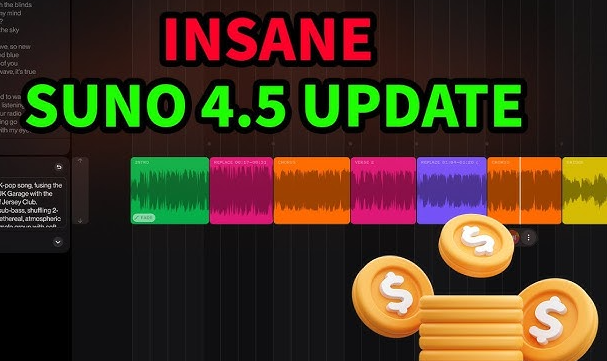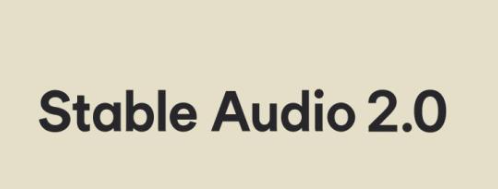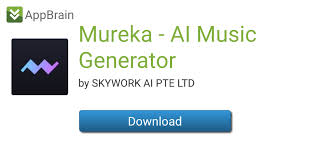If you’re creating videos or presentations online, you already know that finding the right background music can make or break your project. But what if you could instantly generate music that fits your content perfectly—without needing a composer or navigating complex music libraries?
That’s exactly what FlexClip's AI Music Generator aims to do.
FlexClip, known for its browser-based video editor, has recently introduced an AI-powered music tool that helps users generate royalty-free, mood-specific tracks in seconds. Whether you’re a marketer, YouTuber, or educator, learning how to use FlexClip’s AI Music Generator can seriously streamline your content creation process.
Let’s explore how it works, what makes it different, and why it might be the right AI music tool for your next video.
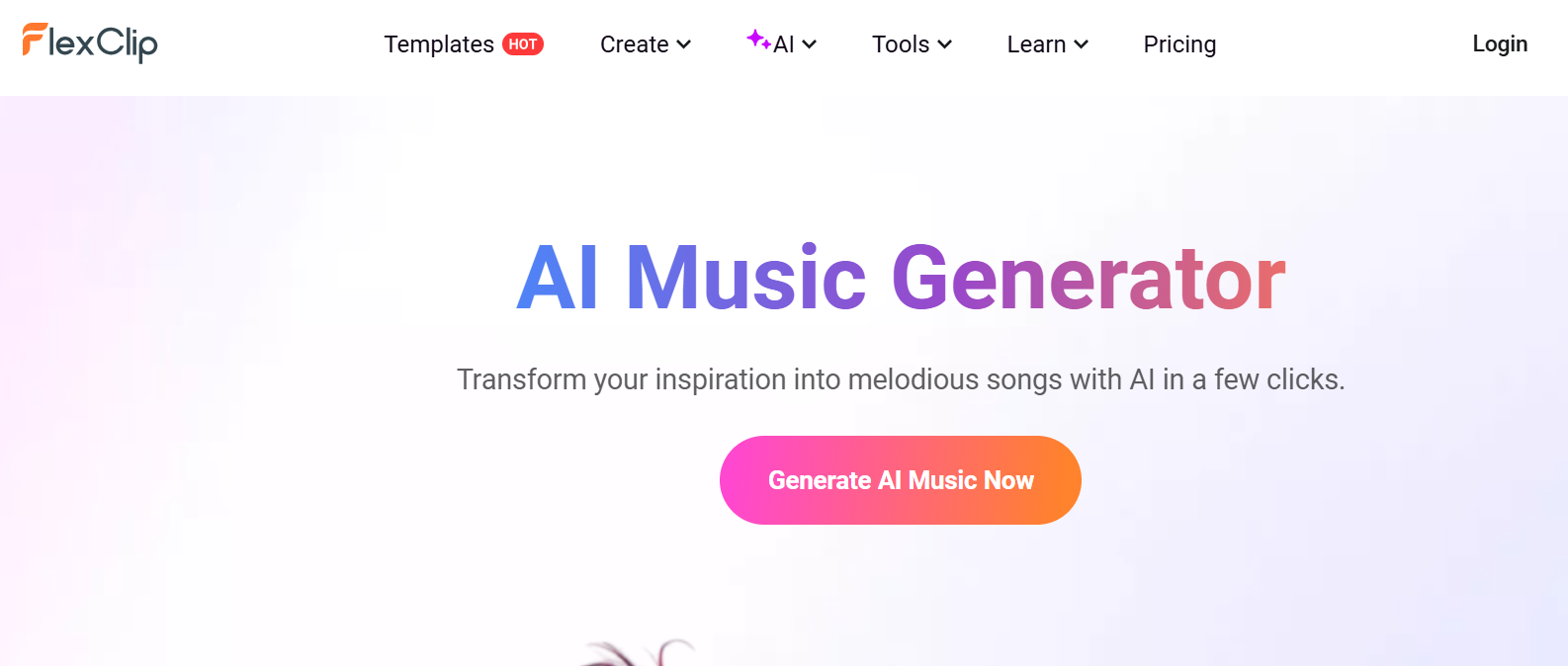
What Is FlexClip's AI Music Generator?
FlexClip’s AI Music Generator is a built-in feature within FlexClip’s online video editing suite. It uses artificial intelligence to create original, royalty-free music tracks based on your input prompts.
Unlike traditional stock music libraries, where you choose from pre-made audio, FlexClip generates new music in real time, tailored to your needs. You can select mood, tempo, length, and genre—then let the AI compose a track for your specific video project.
The tool is browser-based and doesn’t require any installation, making it ideal for creators who want speed, ease of use, and customization without the need for a DAW (digital audio workstation).
How to Use FlexClip’s AI Music Generator: Step-by-Step Guide
If you’re new to FlexClip, here’s a walkthrough of how to generate music using its AI tool.
1. Sign in to FlexClip
Start by heading to flexclip.com and logging into your account. The AI music tool is available to both free and premium users, though export options and access limits may vary.
2. Open a New Video Project
Click "Create a Video" or choose a template. You’ll enter the FlexClip video editor interface, where you can add text, clips, transitions, and—most importantly—music.
3. Access the AI Music Generator
On the left panel, select "Music". You’ll see the AI Music Generator button near the top of the library window. Click it, and a music creation panel will open.
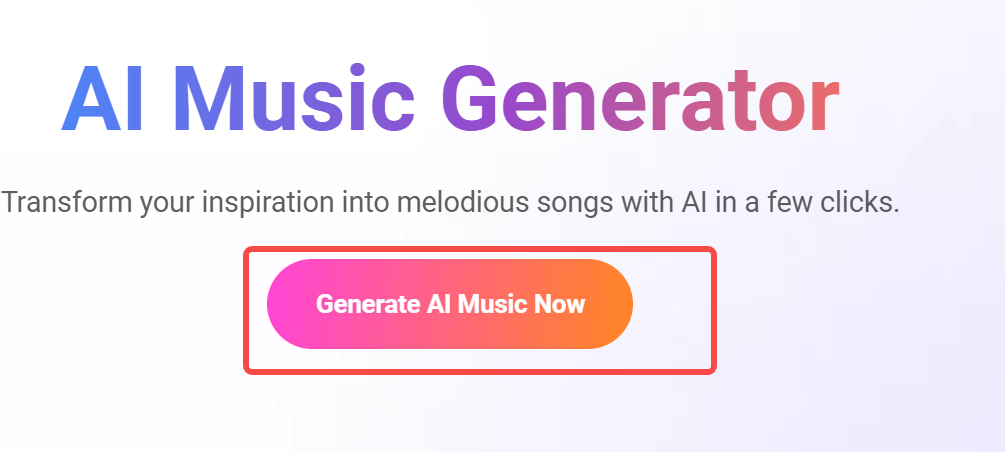
4. Input Your Music Preferences
This is where the AI magic happens. You’ll be asked to enter:
Mood: Choose from emotional, calm, happy, suspenseful, etc.
Genre: Options include pop, cinematic, EDM, lo-fi, classical, and more.
Tempo: Slow, medium, or fast.
Length: Choose the duration of your track (15 sec – 120 sec).
You can also type a text prompt like “epic cinematic soundtrack with a hopeful tone,” and the AI will interpret it.
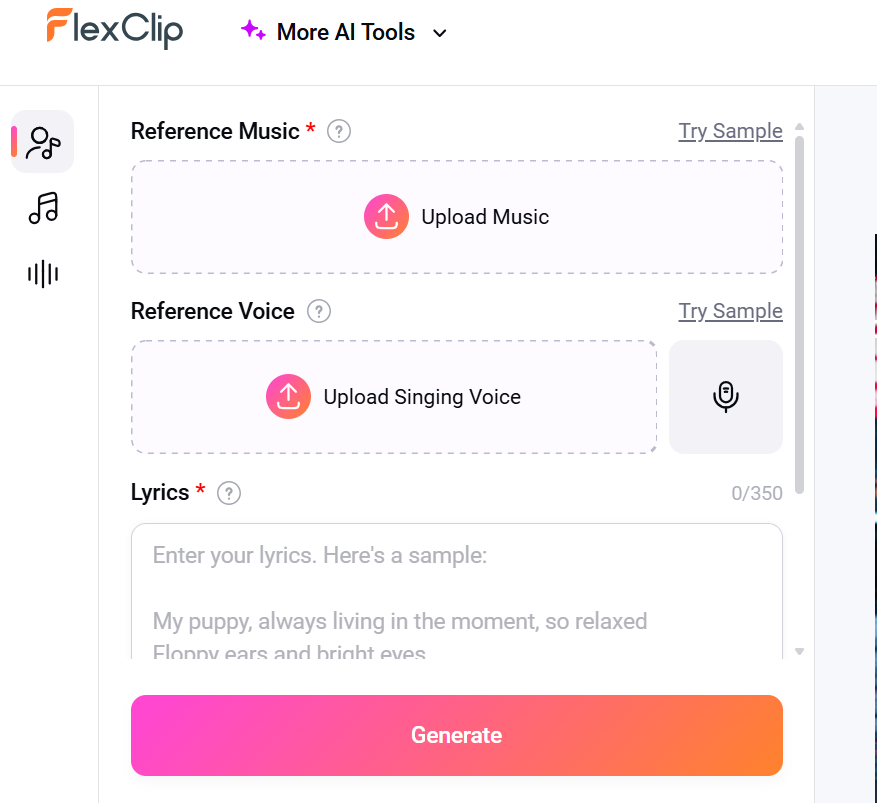
5. Click “Generate Music”
Once your preferences are set, hit the “Generate” button. In under 10 seconds, the tool produces a unique audio track. You can preview it right away.
6. Add the Music to Your Video
After reviewing your generated track, click “Add to Timeline” to insert it directly into your video. You can trim it, loop it, or layer it with sound effects from FlexClip’s asset library.
Key Features of FlexClip’s AI Music Generator
Here’s a breakdown of why this AI tool is worth exploring, especially compared to competitors like Soundraw, Beatoven.ai, or Adobe Firefly.
Fast Generation Time
Most music generation tools take 30 seconds to over a minute to process. FlexClip’s AI tool averages under 10 seconds—making it one of the fastest in the market.
Customization Options
With its combination of dropdowns and prompt-based inputs, FlexClip allows both structured and creative control. Want an upbeat lo-fi track or a slow emotional ballad? You can get both in one session.
Seamless Integration with Video Editing
Unlike standalone AI music tools, FlexClip integrates directly into the video editor. This saves users time by removing the need to download, upload, or sync music tracks.
Royalty-Free Usage
Every track generated through FlexClip’s AI is 100% royalty-free, meaning you can use it commercially on YouTube, TikTok, Vimeo, or in paid advertising—without legal risk.
How Much Does FlexClip’s AI Music Generator Cost?
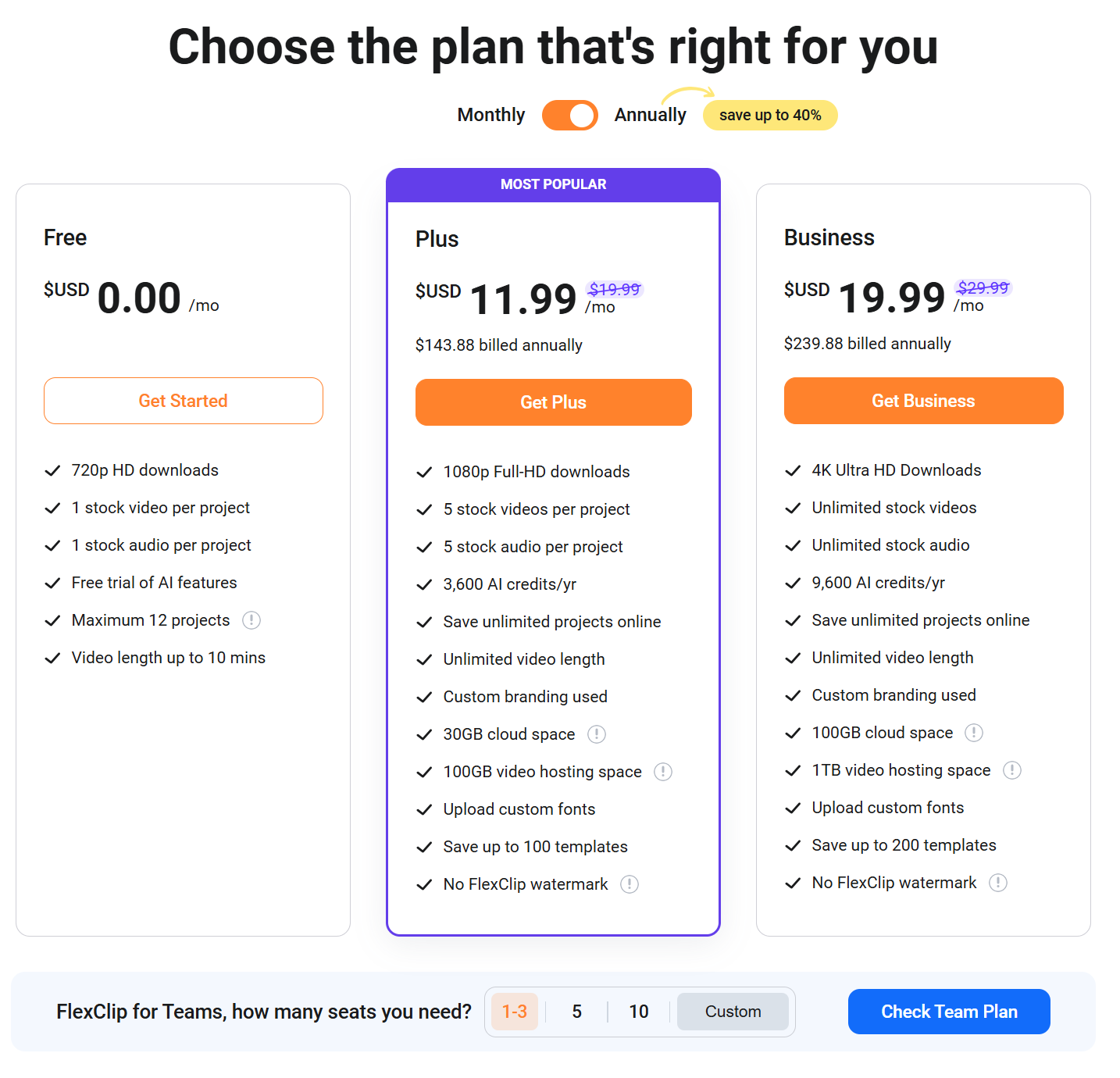
The AI music tool is available under FlexClip’s:
Free Plan: Limited daily uses, watermarked exports.
Basic Plan ($9.99/month): More daily generations, HD exports, and 1 stock video per project.
Plus Plan ($19.99/month): Unlimited projects, up to 5 minutes of generated music, full HD.
Business Plan ($29.99/month): Access to all AI features, unlimited cloud storage, priority support.
Most casual users will find the Plus Plan sufficient, while professional content creators may benefit from the Business Plan's enhanced AI limits and commercial use licensing.
What Sets FlexClip Apart from Other AI Music Tools?
While there are several AI music generators on the market, FlexClip’s advantage lies in its full-stack video creation ecosystem.
Instead of toggling between a music platform and a video editor, you get everything in one place:
Music generation
Audio editing
Scene transitions
Text animations
Stock assets and sound effects
This all-in-one approach can reduce project creation time by up to 40%, based on user reports collected in 2024.
FAQs About FlexClip’s AI Music Generator
Can I download the generated music?
Yes. Once added to your project, the music can be exported with the video or downloaded separately in MP3 format.
Is the music unique every time?
Yes. FlexClip’s AI generates new variations based on your prompts. No two tracks are exactly alike.
Can I edit the generated music?
You can trim and adjust volume in the timeline, but detailed waveform or MIDI editing is not currently available.
Is it safe to use for monetized YouTube videos?
Absolutely. All AI-generated music from FlexClip is royalty-free and safe for monetized use across platforms.
Does it work on mobile?
While FlexClip is primarily browser-based, you can access it on mobile through browsers like Chrome or Safari.
Conclusion: Is FlexClip’s AI Music Generator Worth Using?
If you're looking for fast, customizable, and royalty-free music generation without leaving your video editing dashboard, FlexClip’s AI Music Generator is more than worth trying. It’s built for modern content creators who need high-quality results on tight deadlines—no music theory required.
While it doesn’t offer advanced DAW-level editing, it fills a crucial need in the creator economy: smart, simple tools that deliver. Whether you're editing TikTok videos, building corporate presentations, or producing YouTube tutorials, learning how to use FlexClip’s AI Music Generator could be the creative shortcut you didn’t know you needed.
Learn more about AI MUSIC