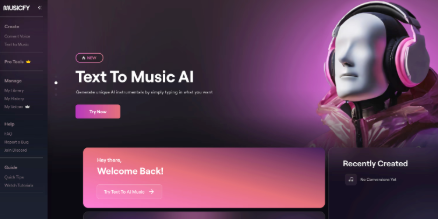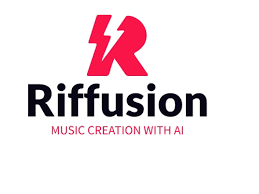AI is revolutionizing how we create music, and Riffusion stands out as one of the most innovative tools in this space. Instead of traditional music composition software, it uses a combination of deep learning and image generation techniques to make music from simple text prompts. But how does Riffusion work, exactly?
Whether you're a music producer, developer, or just curious about AI creativity, understanding how Riffusion functions will help you appreciate its potential—and its limits. In this article, we’ll break down the mechanics of Riffusion, explore its architecture, and explain why it’s become a favorite among AI enthusiasts.
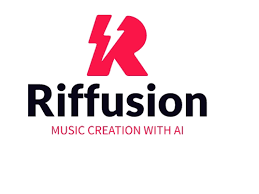
What Is Riffusion?
Riffusion is an AI music generator that turns text prompts into short music loops by converting words into spectrograms, which are then transformed into audio. It leverages a modified version of Stable Diffusion, an image-generation model, to generate these spectrograms based on user input.
The tool was developed by Seth Forsgren and Hayk Martiros and first gained viral traction in 2022 for its unique crossover between visual AI and audio synthesis.
So while Riffusion feels like magic to many users, it's built on a clever combination of audio science and machine learning.
How Does Riffusion Work, Step by Step?
Let’s break the process down from prompt to playback:
Step 1: User Inputs a Text Prompt
Everything starts with a text prompt. Users type in phrases like “lo-fi hip hop beat,” “guitar solo with distortion,” or “jazz piano melody.”
This prompt acts as a creative instruction, similar to how text-to-image generators like DALL·E or Midjourney operate.
Step 2: Prompt Converted into a Spectrogram Image
Here’s where it gets interesting. Instead of generating sound directly, Riffusion first creates a spectrogram—a visual representation of sound over time.
The x-axis of the spectrogram represents time
The y-axis represents frequency
The colors represent amplitude (volume)
Riffusion uses Stable Diffusion, a deep learning model originally trained to create photorealistic images, but it has been fine-tuned to produce spectrograms that look like audio patterns.
This step is visually and technically complex, as the model must understand how different musical styles "look" in spectrogram form.
Step 3: Spectrogram Converted Back Into Audio
Once the spectrogram image is generated, Riffusion uses a Griffin-Lim algorithm to convert it into a playable audio clip.
The Griffin-Lim algorithm is a mathematical process used to reconstruct time-domain signals from spectrograms, effectively turning visual frequency information into sound waves.
The resulting clip is usually a short music loop of 5–10 seconds, which can be played instantly on the web interface.
Step 4: Real-Time Interpolation (Optional)
One of Riffusion’s most exciting features is interpolation, where it blends between two different prompts (e.g., “techno synth” to “classical violin”) in real-time, creating smooth transitions.
This is achieved by interpolating between two spectrograms in latent space before rendering the resulting image to audio.
The result is a fluid transformation of one genre into another, offering an unexpectedly rich musical experience from such a lightweight tool.
The Technology Behind Riffusion
To fully understand how Riffusion works, let’s look at the key technologies powering it:
1. Stable Diffusion (Image Generator)
Riffusion is built on top of Stable Diffusion v1.5, a popular open-source text-to-image model. Instead of generating people or landscapes, it generates audio spectrograms based on music-related prompts.
The creators trained Stable Diffusion on a custom dataset of spectrogram images paired with descriptive text so it could “understand” the relationship between musical concepts and visual frequency patterns.
2. Spectrograms (Visual Representation of Sound)
By converting sound into an image-like format, Riffusion treats music as a visual medium. This is a radical departure from MIDI-based AI tools like AIVA or Amper Music, and allows for nonlinear, abstract creativity.
3. Griffin-Lim Algorithm (Audio Reconstruction)
Once a spectrogram is generated, Riffusion applies this signal processing algorithm to recover the actual waveform so that the clip can be heard in the browser.
While this method isn’t as high-fidelity as traditional audio rendering, it’s fast and good enough for prototyping musical ideas.
What Can You Actually Do With Riffusion?
Despite its short output lengths, Riffusion opens up several creative possibilities:
Inspiration for music composition
Generating audio textures or loops
Experimenting with AI-driven genre fusion
Training material for developers and audio researchers
It’s not a full DAW replacement, but it’s an effective tool for brainstorming and rapid iteration.
Real Use Cases: Who’s Using Riffusion Today?
Developers, hobbyists, and AI researchers are the primary users of Riffusion in 2025. Some common use cases include:
Developers building music apps based on Riffusion’s open-source code
Musicians sketching song ideas before transferring them into DAWs like Ableton or FL Studio
Content creators designing background loops for social media
Educators demonstrating AI concepts using a music-first approach
A recent analysis of GitHub forks (over 6,000 as of 2025) shows that Riffusion has been used in everything from Twitch bots to mobile music generation apps.
Frequently Asked Questions
How does Riffusion work with text prompts?
It uses Stable Diffusion to turn text prompts into spectrogram images, which are then converted into short audio clips.
Is the audio quality professional-grade?
Not quite. Riffusion is great for prototyping, but its short, looped audio clips aren’t meant for final production without further editing.
Can I use Riffusion without coding?
Yes. You can try it at app.riffusion.com with a simple user interface that runs directly in your browser.
Can I remix or extend the clips generated by Riffusion?
The demo itself doesn't offer much control, but developers who use the open-source version can build custom features to extend audio outputs.
Does Riffusion support commercial use?
Only if you use the open-source version and adhere to its MIT license. The web demo does not provide commercial rights.

Conclusion: A Visual Approach to Musical Creativity
So how does Riffusion work? In essence, it turns music into pictures and then back again. This unique workflow—powered by AI, image generation, and audio reconstruction—makes it a standout in the fast-growing world of AI music tools.
While not suitable for every project, Riffusion remains a powerful option for rapid musical exploration. It’s open, accessible, and imaginative—a creative playground for anyone interested in the intersection of art and technology.
Learn more about AI MUSIC