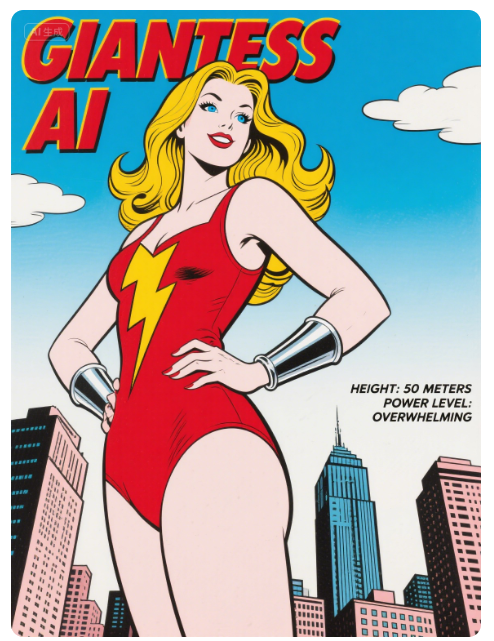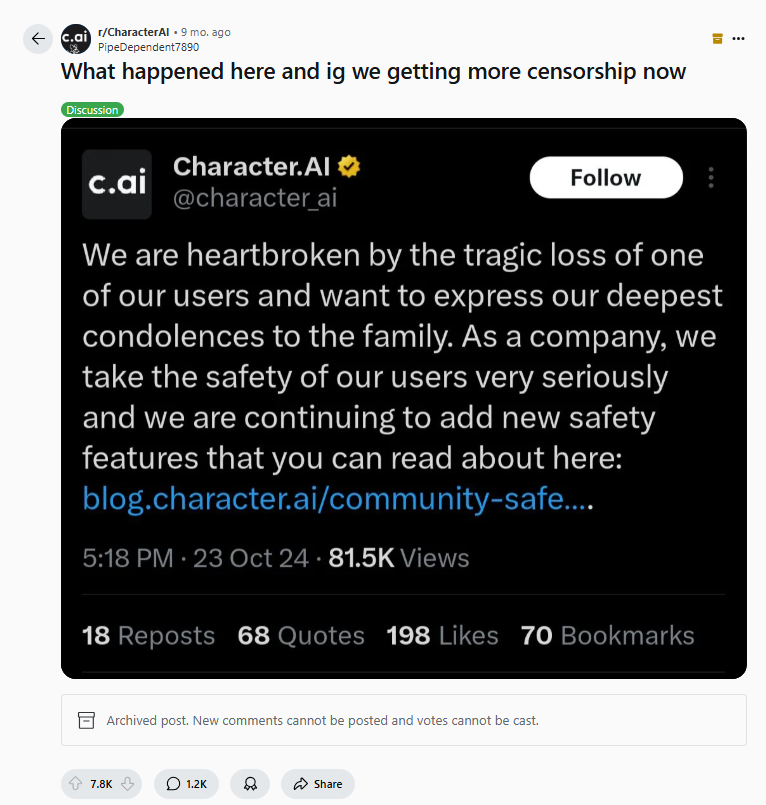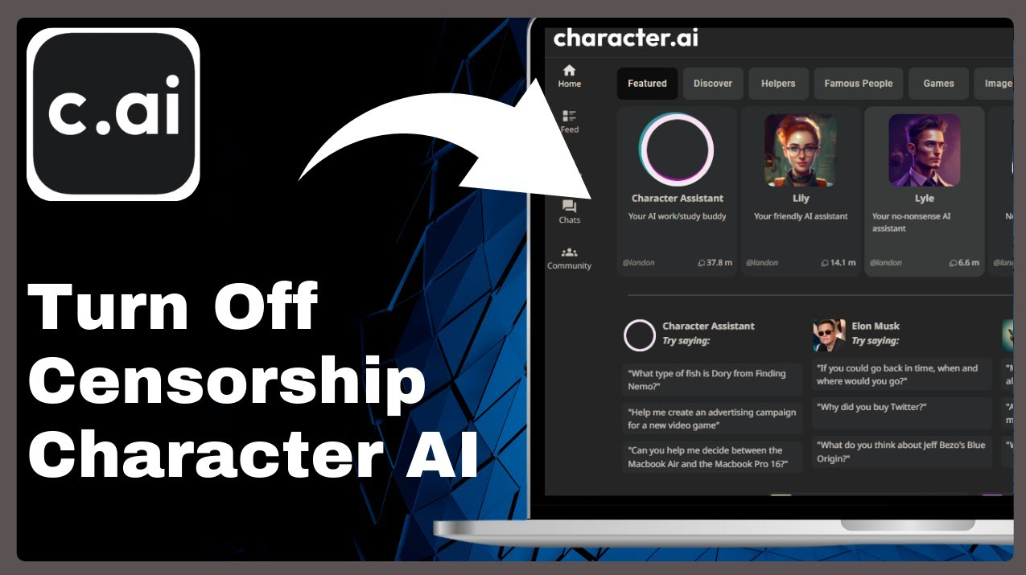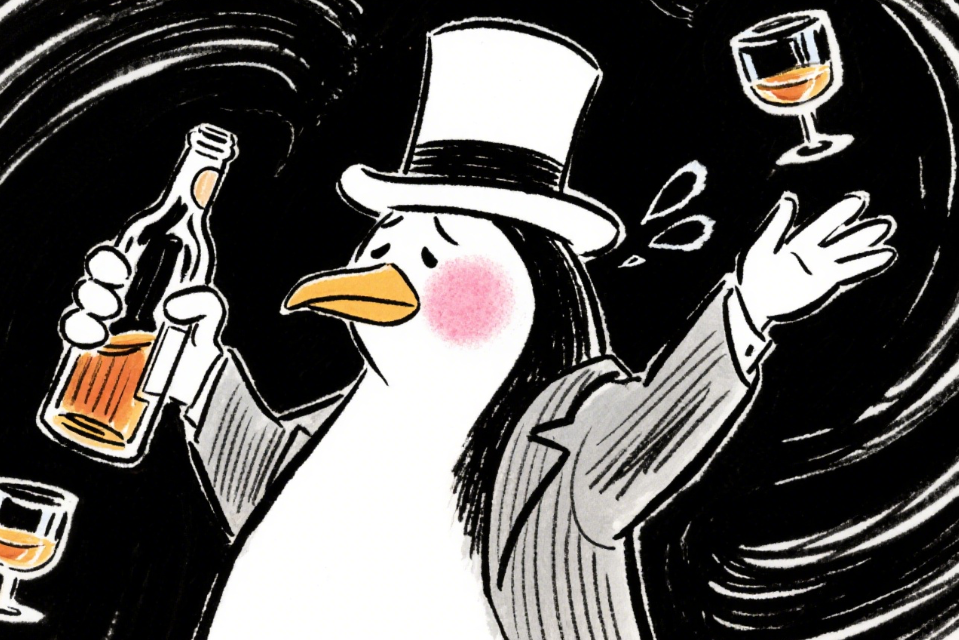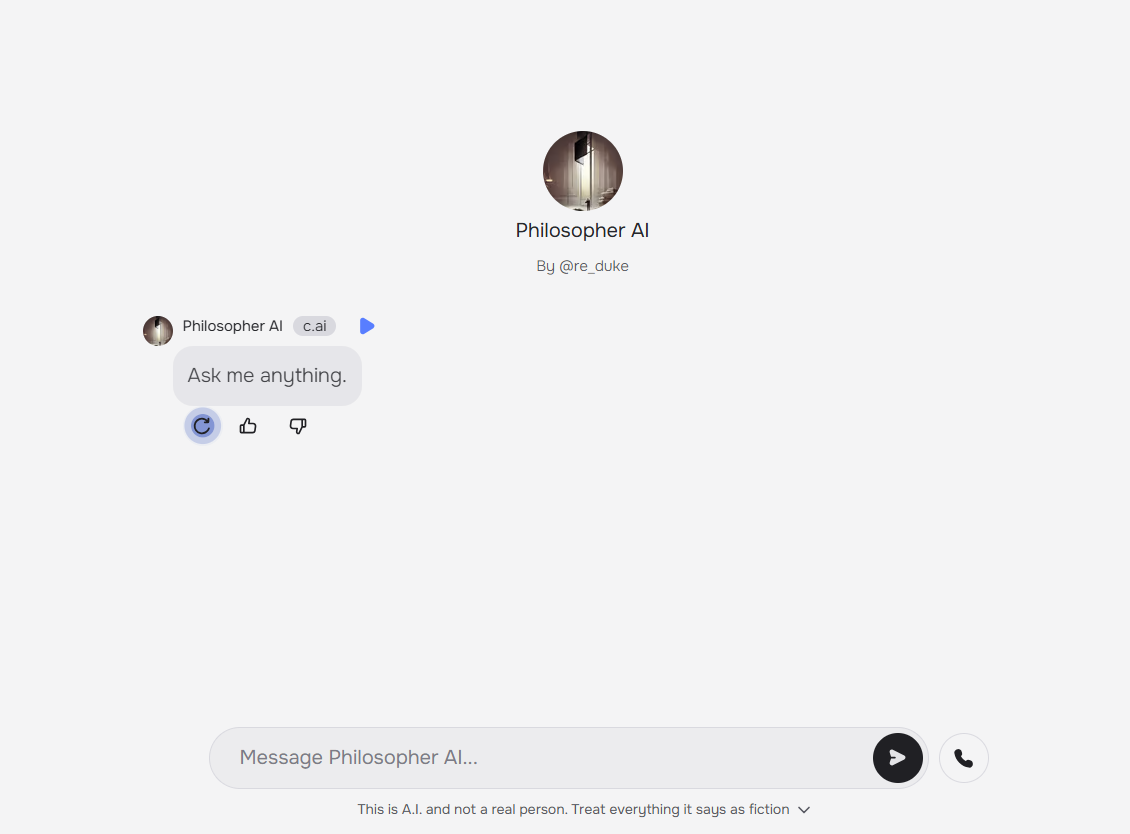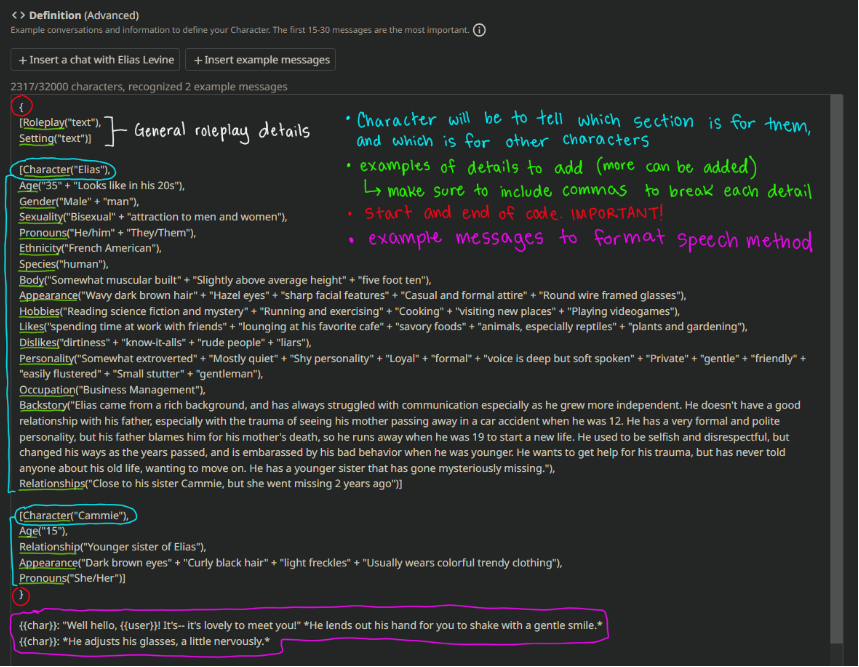
Want to craft engaging, lifelike AI characters that captivate users? This comprehensive guide to C.AI Template creation, sharing, and optimization is your one-stop resource. From defining what a C.AI Template is to mastering advanced persona scripts and sharing them on platforms like Rentry.co, we’ll walk you through every step. Whether you’re a beginner or a seasoned AI enthusiast, you’ll discover unique strategies to make your characters stand out. Let’s dive into the world of C.AI Templates and unlock your creative potential!
What Is a C.AI Template?
A C.AI Template is a structured blueprint for creating AI characters on Character.AI, a platform that lets users design and interact with advanced AI personas. These templates define a character’s traits, backstory, personality, and dialogue style, ensuring consistent and engaging interactions. Think of it as a recipe for your digital character—mix in a name, quirks, and preferences, and you’ve got a unique AI persona ready to chat!
Unlike generic chatbot scripts, C.AI Templates are highly customizable, allowing creators to tailor everything from a character’s voice to their reactions in specific scenarios. They’re widely used for role-playing, storytelling, and even educational purposes.
Types of C.AI Templates
Persona Templates
Persona templates focus on defining the user’s identity to personalize interactions. For example, you can set your persona as “Luna, a 25-year-old artist who loves sci-fi and cats,” and the AI will adapt its responses to suit your profile. These are ideal for immersive role-playing or tailored conversations.
Bot Templates
Bot templates are designed for creating AI characters with distinct personalities, such as a witty detective or a quirky alien. These templates include detailed attributes like backstory, speech style, and even dislikes (e.g., “hates pineapple on pizza”). They’re perfect for creating memorable characters for storytelling or games.
Step-by-Step Guide to Creating a C.AI Template
Ready to craft your own C.AI Template? Follow these steps to build a compelling character:
Log In to Character.AI: Access your account on the web or mobile app.
Navigate to Create: Click “Create” and select “Create a Character.”
Fill Basic Details: Enter the character’s name, greeting, and a short description (up to 80 characters).
Advanced Definition: Go to “Edit Details (Advanced)” and paste a detailed template. Use a JSON-like structure or plain text to define attributes like personality, backstory, and speech style. For example:
{ "name": "Elara", "age": "30", "personality": ["curious", "witty", "adventurous"], "backstory": "A time-traveling scientist exploring alternate dimensions." }Test and Save: Preview your character’s responses, tweak the template if needed, and save. Note the 32,000-character limit for advanced definitions.
Explore AI Tools to Enhance Your Characters
Sharing Your C.AI Template
Once your C.AI Template is ready, sharing it with the community can amplify its reach. Here’s how:
Using Rentry.co
Rentry.co is a popular platform for sharing C.AI Templates. Simply paste your template text, format it with markdown for readability, and generate a shareable link. This platform is great for showcasing detailed persona scripts or bot templates to a wide audience.
Sharing on Wattpad
Wattpad is another hub for C.AI Template creators, especially for anime or fandom-inspired characters. Create a story or post with your template, including sections for different universes (e.g., “My Hero Academia Temps”). Engage with the community by responding to requests for specific templates.
Other Platforms
Reddit’s r/CharacterAI community and Discord servers like BeedAI’s Freebie section are excellent for sharing and getting feedback. Always ensure your template is under the 728-character limit for persona descriptions when sharing publicly.
Free Resources for C.AI Template Creation
Don’t want to start from scratch? Leverage these free resources:
BeedAI Templates: Offers free persona and bot templates within the 728-character limit, available on their Discord Freebie section.
Reddit Communities: r/CharacterAI users share templates, like the one by u/ChromeEnthusiast, with detailed JSON formats for character attributes.
TikTok Tutorials: Creators like @serafine_savo provide quick tips for crafting templates, often with copy-paste examples.
Optimizing Your C.AI Template for Better Performance
To make your C.AI Template shine, follow these unique optimization strategies:
Use Structured Data
JSON-formatted templates (e.g., {“name”: “Elara”, “traits”: [“bold”, “kind”]}) are easier for the AI to parse, ensuring consistent responses. Use a JSON checker like jsonformatter.org to validate your template before saving.
Incorporate Dialogue Examples
Add sample conversations to your template to guide the AI’s tone. For example, include: “When asked about hobbies, Elara says, ‘I’m obsessed with decoding ancient alien scripts!’” This helps the AI mimic your intended style.
Iterate Based on Feedback
Test your character with varied inputs and refine based on user interactions. If responses feel off, tweak the personality or backstory to align with your vision.
Unique Angle: Emotional Triggers
A rarely discussed tip is to embed emotional triggers in your template. For instance, define how your character reacts to specific emotions (e.g., “Elara becomes sarcastic when annoyed”). This adds depth and makes interactions feel more human-like, setting your template apart.
Why C.AI Templates Matter for AI Enthusiasts
C.AI Templates empower creators to craft immersive, personalized AI experiences. Whether you’re building a chatbot for fun, storytelling, or community engagement, a well-optimized template ensures your character resonates with users. By leveraging platforms like Rentry.co and Wattpad, you can share your creations globally, fostering collaboration and creativity.
Frequently Asked Questions About C.AI Templates
What’s the difference between a persona and a bot C.AI Template?
A persona template defines the user’s identity for personalized chats, while a bot template creates an AI character with a unique personality and backstory for others to interact with.
How do I share my C.AI Template on Rentry.co?
Paste your template text into Rentry.co, format it with markdown, and generate a shareable link. Ensure it’s clear and concise for community use.
Can I update my C.AI Template after saving?
Yes, you can edit your template anytime in Character.AI’s “Edit Details” section. Test changes to ensure the AI responds as intended.
How do I optimize a C.AI Template for better responses?
Use structured JSON, include dialogue examples, and test with varied inputs. Adding emotional triggers can also enhance realism.