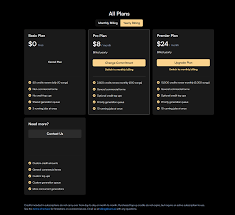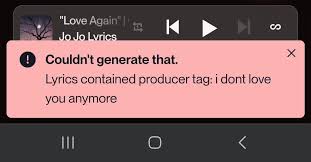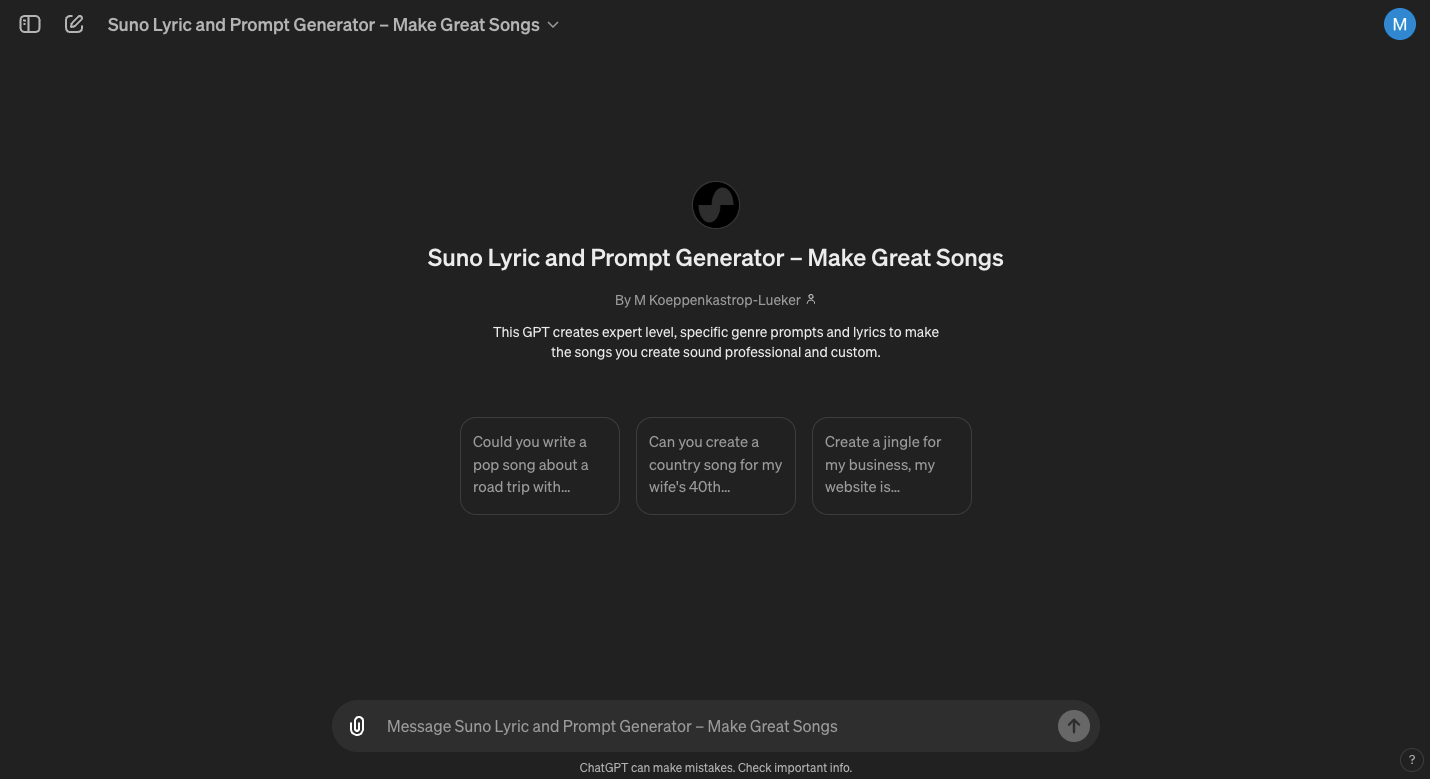Explore how to harness the power of Suno AI for generating compelling chord progressions. This guide delves into techniques and best practices to elevate your AI-assisted music compositions.

Understanding Suno AI's Chord Generation Capabilities
Suno AI is a cutting-edge music generation tool that allows users to create original compositions through text prompts. By specifying chord progressions, users can influence the harmonic structure of the generated music. However, achieving the desired outcome requires precise input and an understanding of Suno AI's interpretation mechanisms.
Key Features:
Text-based music composition
Customizable chord progressions
Integration with various musical styles
Crafting Effective Chord Progression Prompts
To guide Suno AI in generating specific chord progressions, consider the following strategies:
Explicit Chord Notation: Clearly state the desired chords in your prompt. For example:
Style: Jazz Ballad Chord progression: Am7 - D7 - Gmaj7 - Cmaj7
Use of Custom Mode: Separate lyrics and chord instructions to prevent misinterpretation. For instance:
Style: Upbeat Pop Lyrics: [Insert lyrics here] Chord progression: C - G - Am - F
Incorporate Mood Descriptors: Indicate the desired emotional tone to influence chord selection. Example:
Mood: Melancholic Chord progression: Em - C - G - D
Advanced Techniques for Chord Progression Generation
Dynamic Progressions
Utilize progressions that create a sense of movement and anticipation. For example, circle of fifths sequences can add momentum to your composition.
Complex Harmonies
Incorporate extended chords and unexpected modulations to add depth and sophistication to your music.
Tips for Refining AI-Generated Chord Progressions
Achieving the perfect chord progression may require iterative refinement. Consider the following tips:
Iterative Prompting: Make slight adjustments to your prompts based on the output to guide the AI towards the desired result.
Combining Prompts with Audio Uploads: Provide a recording of the desired chord progression to give Suno AI a clearer reference.
Utilize Modular Songwriting Templates: Structure your prompts to include song sections, chord progressions, and mood descriptors for more coherent compositions.
Common Challenges and Solutions
Users may encounter issues such as the AI misinterpreting chord names as lyrics. To mitigate this:
Use Clear Labels: Preface chord sequences with terms like "Chord progression" to distinguish them from lyrics.
Separate Inputs: In custom mode, distinctly separate style, lyrics, and chord instructions.
Frequently Asked Questions (FAQ)
Q1: Can Suno AI generate chord progressions in specific musical styles?
A1: Yes, by specifying the desired style in your prompt, Suno AI can tailor chord progressions to fit genres like jazz, pop, or classical.
Q2: How do I prevent Suno AI from misinterpreting chord names as lyrics?
A2: Use clear labels such as "Chord progression:" and separate chord instructions from lyrics, especially when using custom mode.
Q3: Is it possible to upload my own chord progression for Suno AI to use?
A3: Yes, combining text prompts with audio uploads of your chord progression can help guide Suno AI's composition process.
Key Takeaways
Explicitly state chord progressions in prompts for accurate AI interpretation.
Utilize custom mode to separate lyrics and chord instructions.
Incorporate mood and style descriptors to influence harmonic choices.
Iteratively refine prompts and consider audio uploads for better results.
Learn more about AI MUSIC