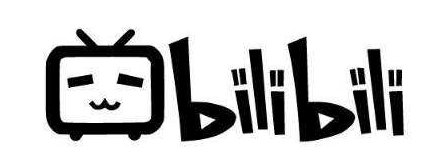Discover how Meitu's groundbreaking AI Alive 2.0 technology is revolutionizing the photo-to-video landscape with its advanced neural rendering capabilities. This innovative tool transforms static images into dynamic 15-second videos complete with realistic environmental interactions and movements. Whether you're a content creator seeking to enhance your social media presence or simply looking to bring your cherished memories to life, Meitu AI Alive 2.0 offers unprecedented possibilities for creating engaging video content from a single photograph. Learn about its features, technical foundations, practical applications, and how it compares to other photo-to-video AI solutions in the market.
Understanding Meitu AI Alive 2.0's Photo-to-Video Neural Rendering Technology
Meitu AI Alive 2.0 represents a significant leap forward in the photo-to-video AI space. Unlike previous iterations that simply animated facial features or applied basic effects, this technology employs sophisticated neural rendering techniques to create truly dynamic videos from static images.
At its core, Meitu AI Alive 2.0 utilizes a complex neural network architecture that analyzes the input photograph and constructs a three-dimensional understanding of both the subject and the surrounding environment. This spatial comprehension allows the AI to generate natural movements and environmental interactions that appear remarkably authentic.
The neural rendering process involves several key components:
3D Scene Reconstruction: The AI analyzes the 2D image to infer depth information and create a three-dimensional model of the scene.
Subject Modeling: For human subjects, the system constructs a detailed anatomical model that enables realistic body movements and expressions.
Environmental Physics Simulation: The technology simulates how elements like hair, clothing, and background objects would respond to movements and environmental factors such as wind or lighting changes.
Temporal Coherence: Advanced algorithms ensure smooth transitions between frames, maintaining consistency throughout the 15-second video sequence.
What truly sets Meitu AI Alive 2.0 apart is its ability to simulate dynamic environmental interactions. The system can generate realistic effects such as gentle breezes moving through hair and clothing, subtle changes in lighting as if clouds were passing overhead, and even background elements that shift naturally in response to the subject's movements.
This technology represents years of research in computer vision, deep learning, and computational photography. By leveraging massive datasets of human movements and environmental physics, Meitu has trained its AI to understand and replicate the subtle nuances that make video content feel authentic and engaging.

The Technical Evolution Behind Meitu's Neural Rendering Engine
The development of Meitu AI Alive 2.0's neural rendering engine marks a fascinating evolution in computational photography. The first generation of photo animation tools relied primarily on warping techniques and predefined movement patterns, resulting in somewhat mechanical and predictable animations. In contrast, Meitu's latest iteration employs a sophisticated multi-layer neural network architecture that processes images through several specialized modules. ???
The foundation of this system is a depth estimation network that creates a detailed depth map from a single 2D image. This network has been trained on millions of images with corresponding depth information, enabling it to make remarkably accurate predictions about the spatial relationships between elements in a photograph. Once the depth map is established, a separate neural network constructs a 3D mesh representation of the scene, effectively transforming the flat image into a three-dimensional model.
Perhaps the most impressive aspect of Meitu's technology is its physics simulation engine. Rather than applying generic animations, the system models real-world physics to determine how different materials and objects would naturally move. Hair strands are simulated individually with properties like elasticity and weight, clothing is modeled with appropriate fabric physics, and even background elements like water, leaves, or clouds are given physically accurate movement characteristics.
The rendering pipeline then incorporates advanced lighting models that can simulate how light interacts with moving objects, including subtle effects like subsurface scattering in skin or the way light filters through translucent materials. This attention to lighting detail is crucial for maintaining the photorealistic quality of the final video.
To ensure temporal consistency across the 15-second duration, Meitu employs a specialized neural network trained specifically to detect and correct inconsistencies between frames. This prevents the jarring artifacts that often plague AI-generated videos, such as flickering textures or unstable geometry. The result is a remarkably smooth and coherent animation that maintains the photorealistic quality of the original image throughout the entire sequence.
How to Create Stunning 15-Second Videos with Meitu's Photo-to-Video AI Technology
Creating captivating videos with Meitu AI Alive 2.0 is remarkably straightforward, even for those with limited technical expertise. Here's a comprehensive guide to getting the most out of this powerful photo-to-video technology:
Step 1: Selecting the Perfect Source Image
The quality of your output video depends significantly on your input image. For optimal results, choose photographs that meet these criteria:
High resolution (at least 1080p) images provide the AI with more details to work with, resulting in smoother and more realistic animations. Clear, well-lit photos with good contrast help the AI accurately identify the subject and distinguish it from the background. The subject's face should be clearly visible and preferably looking directly at the camera, as this allows for more natural facial animations. Photos with clean, uncluttered backgrounds typically produce better results, though the AI can handle reasonably complex scenes. Full-body shots give the system more elements to animate, but close-up portraits can also yield impressive results with detailed facial expressions. ???
Avoid using heavily filtered or edited images, as these can confuse the AI's understanding of natural textures and lighting. Similarly, very low-resolution images or those with extreme lighting conditions may produce suboptimal results.
Pro Tip: Image Selection Checklist
Resolution: Minimum 1080p (higher is better)
Lighting: Even, natural lighting without harsh shadows
Subject Clarity: Clear view of the subject, especially faces
Background: Simple backgrounds work best, but not required
Composition: Leave some space around the subject for movement
Format: Uncompressed formats like PNG preserve details better than JPG
Step 2: Accessing and Setting Up Meitu AI Alive 2.0
Begin by downloading the latest version of the Meitu application from your device's app store. The AI Alive 2.0 feature is integrated within the main Meitu app, so there's no need for separate installations. Once downloaded, open the application and create an account if you don't already have one. Some advanced features may require a subscription, though basic photo-to-video conversions are typically available in the free tier. ????
Navigate to the AI Alive section within the app, usually prominently featured on the main interface. Before proceeding, ensure your device has a stable internet connection, as the neural rendering process requires cloud computing resources. Also, check that your app is updated to the latest version to access all new features and improvements.
Step 3: Uploading and Preparing Your Photo
Tap the upload button and select your chosen image from your device's gallery. Alternatively, you can take a new photo directly within the app if you prefer. Once uploaded, the app will automatically analyze the image and identify the subject. You may be prompted to confirm or adjust the subject selection by using the on-screen tools to refine the boundaries if needed.
The app offers several pre-processing options to enhance your source image, including automatic lighting correction, skin smoothing, and background enhancement. While these are optional, they can sometimes improve the final video quality. Take a moment to explore these options and apply them according to your preference, but remember that subtle enhancements typically yield more natural-looking results than heavy editing.
Step 4: Customizing Your Animation Parameters
Meitu AI Alive 2.0 offers an impressive range of customization options to tailor your video to your specific vision. Start by selecting an animation style from the available presets, which include options like "Natural Movement," "Dramatic," "Subtle," or "Expressive." Each preset determines the overall character and intensity of the movements in your video. ????
Next, explore the environmental simulation settings. Here you can adjust parameters such as wind intensity (affecting how hair and clothing move), lighting dynamics (controlling how light shifts during the video), and background activity (determining how much movement occurs in the scene behind the subject). The app also offers advanced options for facial expression intensity, allowing you to control how animated the subject's face becomes during the video.
Don't overlook the music and sound effect options. Adding an appropriate soundtrack can dramatically enhance the emotional impact of your video. The app includes a library of licensed music tracks categorized by mood, or you can import your own audio if preferred.
Animation Style Guide
| Style | Best For | Characteristics |
|---|---|---|
| Natural | Portraits, Family Photos | Subtle movements, realistic physics, gentle expressions |
| Dramatic | Fashion, Artistic Shots | Enhanced wind effects, dynamic lighting, bold movements |
| Expressive | Social Media Content | Emphasized facial animations, emotional reactions |
| Cinematic | Landscapes, Scenic Photos | Slow, sweeping movements, film-like lighting shifts |
| Whimsical | Creative, Fun Content | Playful animations, slightly exaggerated physics |
Step 5: Generating and Refining Your Video
Once you've configured all your settings, tap the "Generate" button to begin the neural rendering process. Depending on the complexity of your image and the selected settings, this process typically takes between 30 seconds to 2 minutes as the AI performs its sophisticated calculations in the cloud. ????
After generation, you'll be presented with a preview of your 15-second video. Take time to review it carefully, paying attention to the naturalness of movements and any potential artifacts or glitches. If you're not completely satisfied, you can return to the previous step and adjust your parameters. Perhaps reduce the wind intensity if hair movement looks unnatural, or decrease expression intensity if facial animations seem exaggerated.
The app also offers post-processing tools to fine-tune your video after generation. These include color grading options, video stabilization, and frame rate adjustments. Experiment with these settings to achieve your desired aesthetic, but as with pre-processing, subtle adjustments usually produce the most professional-looking results.
Step 6: Saving and Sharing Your Creation
Once you're satisfied with your video, it's time to save and share your creation. Tap the save button to store the video to your device's gallery. You can choose between different quality options, with higher quality naturally resulting in larger file sizes. For most social media purposes, the "High" quality setting offers a good balance between visual fidelity and file size. ????
The app provides direct sharing options for popular platforms like Instagram, TikTok, Twitter, and Facebook. You can also add custom captions and hashtags before sharing. For professional users, there are options to export in various formats and resolutions suitable for different purposes, including vertical formats optimized for stories and reels.
Consider saving both your final video and your project settings within the app. This allows you to revisit and refine your creation later or apply the same successful settings to other photos for a consistent style across multiple videos.
Advanced Techniques for Maximizing Meitu AI Alive 2.0's Potential
For users looking to push the boundaries of what's possible with Meitu AI Alive 2.0, several advanced techniques can elevate your creations from impressive to extraordinary. One powerful approach is to create a series of thematically linked videos using consistent animation settings. This technique is particularly effective for brands seeking to establish a recognizable visual identity across their social media content. ????
Another advanced strategy involves using the "batch processing" feature to animate multiple photos with similar characteristics simultaneously. This not only saves time but ensures a consistent look across a collection of images, perfect for wedding photographers or event coverage where maintaining a cohesive aesthetic is important.
For portrait photographers, the "expression mapping" feature allows you to specify exactly how you want facial expressions to evolve over the duration of the video. Rather than relying solely on presets, you can create custom expression sequences that tell a specific emotional story, from contemplative to joyful or surprised.
Landscape photographers can benefit from the "environmental layering" technique, where different elements of the scene are animated at different intensities. For example, you might set foreground elements like grass to respond vigorously to simulated wind, while background mountains exhibit only subtle lighting changes, creating a sense of depth and perspective in the final video.
Finally, don't overlook the power of combining Meitu AI Alive 2.0 with other creative tools. The exported videos can be further enhanced in video editing apps, combined into compilations, or used as elements in larger multimedia projects, extending the utility of this powerful technology beyond its immediate application.
Practical Applications of Dynamic Environment Simulation in Photo-to-Video AI
Meitu AI Alive 2.0's dynamic environment simulation capabilities open up a world of practical applications across various domains. This technology isn't merely a novelty but a powerful tool with significant implications for content creation, marketing, personal expression, and beyond. ????
In the realm of social media content creation, influencers and brands can transform their existing photo libraries into engaging video content without the need for expensive video production. A single striking product photograph can become a dynamic showcase with subtle movements that draw the viewer's attention to key features. Fashion photographers can bring their still shoots to life, showing how garments move and interact with the environment, providing a more comprehensive view of the products.
For personal use, family photographs gain new dimensions when transformed into living memories. Imagine turning that perfect vacation sunset photo into a short clip where the waves gently lap at the shore and the clouds drift across the sky. Wedding photographers can offer clients animated versions of their favorite portraits as premium add-ons, creating emotional keepsakes that capture more than just a moment frozen in time.
The educational sector benefits from this technology by creating more engaging visual aids. Historical photographs can be animated to provide students with a more immersive understanding of the past. Scientific illustrations can demonstrate concepts through movement rather than static diagrams, making complex ideas more accessible and memorable.
Real estate marketing has found particular value in this technology. Property photographers can transform still interior and exterior shots into videos that showcase natural lighting changes throughout the day or subtle environmental elements like leaves rustling in garden areas. This provides potential buyers with a more realistic sense of the property's atmosphere without requiring extensive video shoots of each room.
Industry-Specific Applications
E-commerce: Animated product displays showing items in use or from multiple angles
Tourism: Bringing destination photos to life to entice potential visitors
Publishing: Animated book covers for digital marketplaces and promotional materials
Healthcare: Visualizing medical concepts through animated illustrations
Architecture: Animating renderings to show how spaces interact with natural light
Museums: Creating engaging digital exhibits from historical photographs
The entertainment and gaming industries leverage this technology for rapid prototyping and concept visualization. Character designers can quickly animate concept art to demonstrate how a character might move and express emotions before committing resources to full animation production. Similarly, environment artists can bring static concept paintings to life to better convey the mood and dynamics of a proposed game level or film scene.
Perhaps most impressively, the advertising sector has embraced this technology for creating dynamic digital billboards and display ads from existing campaign photography. A single photo shoot can now yield dozens of subtly animated variations optimized for different platforms and contexts, significantly reducing production costs while increasing engagement metrics.
The accessibility of Meitu AI Alive 2.0 democratizes video creation, allowing small businesses and independent creators to produce professional-quality animated content without specialized equipment or technical expertise. This levels the playing field in digital marketing, enabling smaller players to compete with larger entities in terms of content quality and engagement potential.
The Future of Photo-to-Video Technology and Environmental Simulation
As we look toward the horizon of photo-to-video technology, Meitu AI Alive 2.0 represents just the beginning of what promises to be a transformative era in visual content creation. Industry experts anticipate several exciting developments that will further enhance the capabilities and applications of this technology. ????
One of the most anticipated advancements is the extension of animation duration beyond the current 15-second limit. As neural rendering becomes more efficient and processing power increases, we can expect to see minute-long or even several-minute animations generated from single images, opening up possibilities for more complex narratives and scenarios.
Another frontier is the improvement of subject-environment interaction. While current technology simulates how subjects respond to environmental factors, future iterations will likely enable more sophisticated interactions where animated subjects can manipulate elements in their environment, such as picking up objects or interacting with water surfaces.
The integration of voice synthesis technology represents another exciting possibility. Imagine not only animating a photograph but having the subject speak with a synthesized voice that matches their appearance and personality. This could revolutionize personalized messaging and storytelling applications.
Cross-platform integration will likely become more seamless, with photo-to-video capabilities embedded directly into popular social media platforms, content management systems, and creative software suites. This integration will make the technology more accessible and further normalize animated photography as a standard content format.
Perhaps most significantly, as these technologies continue to evolve, we may see the emergence of entirely new art forms and creative expressions that blend the boundaries between photography, videography, and digital art in ways we can scarcely imagine today.
| Feature | Meitu AI Alive 2.0 | Conventional Photo Animation Tools |
|---|---|---|
| Animation Duration | 15 seconds | 3-5 seconds |
| Environmental Interaction | Advanced physics simulation | Limited or none |
| Subject Movement | Full body with anatomical accuracy | Primarily facial features |
| Customization Options | Extensive (movement, environment, expressions) | Basic presets |
| Processing Time | 30 seconds - 2 minutes | 5-30 seconds |
| Neural Rendering Quality | Photorealistic with physics-based movement | Often cartoonish or mechanical |
| Background Animation | Full scene animation with environmental effects | Static or simple parallax effects |
As this technology continues to evolve, we can expect even more sophisticated applications that further blur the line between photography and videography, potentially transforming how we create and consume visual content across all media channels. The journey from static images to dynamic, living memories is just beginning, and Meitu AI Alive 2.0 stands at the forefront of this exciting revolution. ????