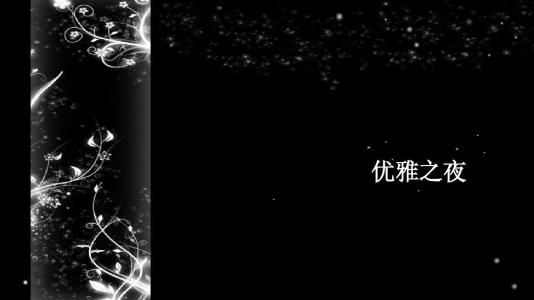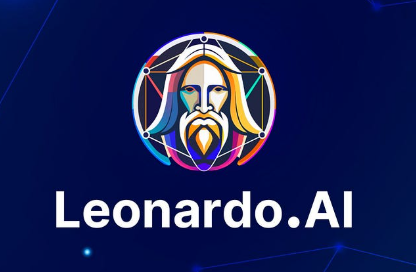Are you still struggling with low-resolution images that lack professional quality? Are you tired of paying exorbitant monthly fees for Adobe's AI features? Today, I'm about to reveal a groundbreaking secret that has Adobe executives losing sleep - Krita AI Tool's Hires.Fix feature, which is not only completely free but also surpasses Adobe's Gen Fill in both functionality and performance!

What Makes Krita AI Tool a Revolutionary Force in Digital Art?
Let's begin by understanding why Krita has become such a formidable competitor in the digital art landscape. Krita itself is an exceptional open-source digital painting software that offers an intuitive interface, comprehensive tool selection, and advanced features for digital painting, illustration, and animation. When combined with AI technology, it transforms into an unstoppable creative powerhouse.
The introduction of the Krita AI Diffusion plugin has sent shockwaves throughout the digital art community. This remarkable tool provides users with sophisticated AI capabilities while maintaining complete accessibility - a combination that has forced industry giants to reconsider their pricing strategies.
What sets Krita apart is its commitment to democratizing advanced digital art tools. Unlike proprietary software that restricts users with subscription models and limited functionality, Krita's AI capabilities are described as more powerful and configurable than Adobe's offerings, providing users with extensive tools without artificial limitations.
Demystifying Hires.Fix: The Technology That's Changing Everything
The Hires.Fix feature might sound technically intimidating, but its underlying principle is elegantly simple yet incredibly powerful - it intelligently enhances your images to achieve superior resolution and clarity! According to the official developers, Hires.Fix operates automatically and seamlessly. When you generate images at any resolution, the system intelligently determines whether the resolution falls outside the checkpoint's recommended range and automatically implements a sophisticated two-pass generation process.This means users don't need to manually configure complex parameters - the AI tool handles everything intelligently behind the scenes!
This automated approach represents a paradigm shift in how we interact with AI-powered image enhancement tools. Rather than requiring users to become technical experts, Hires.Fix democratizes advanced image processing by making it accessible to artists of all skill levels.
Comprehensive Step-by-Step Guide to Mastering Hires.Fix
Phase One: Installing the Krita AI Diffusion Plugin
To harness the power of Hires.Fix, you must first acquire this revolutionary tool. The installation process is remarkably straightforward and user-friendly:
Ensure Krita Software Installation: Verify that you have the latest version of Krita installed on your system
Download AI Diffusion Plugin: Navigate to the official GitHub repository and download the AI Diffusion plugin
Plugin Integration: Launch Krita and navigate to "Tools" → "Scripts" → "Import Python Plugin" to install the downloaded plugin
System Restart and Activation: Restart Krita and enable the plugin through the settings menu
This process is as intuitive as installing a mobile application, requiring no specialized technical knowledge or programming expertise. The developers have prioritized user experience, ensuring that even newcomers to digital art can successfully implement this powerful tool.
Phase Two: Configuring Your AI Tool Environment
Once installation is complete, you'll need to establish your AI tool environment for optimal performance. If you haven't downloaded any SDXL models yet, you can select the Stable Diffusion XL workflow and SDXL model in the connection options, then click install.
It's crucial to understand that Krita's AI functionality has been engineered to be more powerful and configurable than Adobe's alternatives, offering users extensive customization options without the restrictive limitations imposed by certain commercial software solutions.
Phase Three: Implementing Hires.Fix in Your Creative Workflow
Now we arrive at the most exhilarating aspect of this journey! Utilizing Hires.Fix is significantly more intuitive than most users anticipate:
Create Your Foundation Image: Begin by creating or importing the image you wish to enhance within Krita's interface
Configure Resolution Parameters: Select your desired target resolution based on your project requirements
Enable Automatic AI Processing: The system will automatically determine whether Hires.Fix functionality is necessary 2
The most remarkable aspect of this process is its complete automation! You simply need to generate images at any resolution, and the AI tool will intelligently assess whether the sophisticated two-pass generation process is required to optimize image quality.
Why Hires.Fix Demonstrates Superior Performance Compared to Alternative AI Tools
1. Unprecedented Cost-Effectiveness
In contrast to AI tools that demand substantial monthly subscription fees, Krita AI Tool remains completely free, representing an invaluable resource for budget-conscious designers and artists who refuse to compromise on quality.
2. Enhanced Configurability and Flexibility
Krita's AI functionality transcends mere power - it provides extensive customization options that allow users to tailor their experience according to specific creative requirements, rather than being confined to predetermined operational modes.
3. Seamless Workflow Integration
The Hires.Fix feature integrates flawlessly with Krita's comprehensive toolkit. Following Hires.Fix enhancement, users can continue utilizing Krita's additional features to further refine and perfect their artistic creations.
4. Intelligent Processing Methodology
The system's ability to automatically determine when Hires.Fix implementation is necessary means that users can achieve optimal image quality without requiring extensive technical expertise or specialized knowledge.
Real-World Applications: Elevating Your Creative Output
Digital Illustration Enhancement
For professional illustrators, Hires.Fix serves as an invaluable tool for transforming low-resolution sketches into high-quality finished products. This capability proves particularly beneficial for artwork intended for print media or large-scale display applications.
Concept Design Optimization
Game developers and film industry concept artists can leverage this functionality to rapidly enhance design drafts, presenting clients with crisp, professional-quality visualizations that effectively communicate creative vision.
Social Media Content Creation
In our visually-driven digital landscape, high-quality imagery significantly increases engagement rates across social media platforms. Hires.Fix empowers content creators to produce compelling, attention-grabbing visuals that stand out in crowded digital spaces.
Advanced Techniques: Maximizing AI Tool Potential
1. Strategic Initial Resolution Selection
While Hires.Fix provides automatic optimization, selecting appropriate initial resolution parameters remains crucial for optimal results. Professional recommendation suggests beginning with moderate resolution settings, allowing the AI tool sufficient processing space for enhancement.
2. Leveraging Complementary Krita Features
Following Hires.Fix processing, users should explore Krita's extensive feature set. Consider implementing layer effects, adjusting color balance, or utilizing various brush tools to further refine and personalize your artistic output.
3. Experimental Model Exploration
Krita AI Diffusion supports multiple AI models, each offering unique characteristics and strengths. Experimenting with different models enables users to identify the optimal solution for their specific creative style and project requirements.
Future Prospects: The Evolution of AI-Powered Creative Tools
Krita's development trajectory for 2024 demonstrates increased focus on GPU acceleration and expanded AI functionality implementation. This strategic direction suggests users can anticipate significantly improved processing speeds and enhanced AI capabilities in upcoming releases.
Additionally, the Krita development team is exploring Blender integration possibilities and innovative layer types, positioning Krita as an increasingly comprehensive creative platform that addresses diverse artistic needs.
Frequently Asked Questions
Q: What system requirements does Hires.Fix functionality demand?A: Essentially any computer capable of running Krita can utilize this feature, though superior graphics cards will significantly enhance processing speed and overall performance.
Q: How does the generated image quality compare to premium alternatives?A: User feedback consistently indicates exceptional quality output, with many users reporting superior results compared to expensive commercial AI tools.
Q: Is the learning curve steep for newcomers?A: Absolutely not! The interface prioritizes intuitive design, and most functionality operates automatically, enabling even complete beginners to achieve professional results quickly.
Conclusion: Embracing the Creative Revolution of the AI Era
Krita AI Tool's Hires.Fix feature represents a pivotal milestone in digital art creation evolution. It not only democratizes access to high-quality AI-assisted creative tools but also demonstrates that open-source software can compete with, and often surpass, commercial industry giants in the AI era.
Whether you're a seasoned professional designer, passionate hobbyist, or newcomer to digital art, Krita AI Tool deserves serious consideration. In this era of rapidly advancing AI technology, mastering such tools not only enhances creative efficiency but also provides competitive advantages in the increasingly demanding creative industry landscape.
Begin your AI-assisted creative journey today by downloading the Krita AI Diffusion plugin! Remember, the most valuable tools are those that unleash your creative potential, and Krita AI Tool's Hires.Fix feature exemplifies this philosophy perfectly.
The future of digital art is here, and it's more accessible than ever before. Don't let this revolutionary opportunity pass you by - embrace the power of AI-enhanced creativity and watch your artistic vision come to life with unprecedented clarity and quality.