Ever tried to paste a massive document into ChatGPT only to get that frustrating "this content is too long" error? You're not alone. Understanding exactly how much text you can feed into ChatGPT is crucial for anyone looking to maximize this powerful AI tool. Let's dive deep into ChatGPT's prompt length limits and how to work around them like a pro.

ChatGPT Token Limits: What Every User Needs to Know
What Are ChatGPT's Current Token Limits in 2025?
ChatGPT's token limits vary significantly depending on which model you're using and which subscription plan you have. As of 2025, here's the breakdown:
ChatGPT with GPT-3.5: Up to 8,000 tokens for context length (including both your prompts and ChatGPT's responses)
ChatGPT Plus with GPT-4: Originally limited to 32,000 tokens
ChatGPT with GPT-4o: The newest model offers enhanced capabilities with similar token limits to GPT-4
API access to GPT-4: Up to 128,000 tokens for developers using the API directly
Remember, these limits include both your input (prompts) and ChatGPT's output (responses). So if you're submitting a 5,000-token document, you'll have less room for ChatGPT's response and continued conversation.
How ChatGPT Calculates Token Length (It's Not Just Word Count!)
Here's something crucial that most people miss: ChatGPT doesn't count words—it counts tokens. A token is roughly 3/4 of a word in English, but it varies:
Short words like "a" or "the" = 1 token
Longer words like "complicated" = 2-3 tokens
Technical terms or uncommon words = even more tokens
Spaces and punctuation = count as tokens too!
This tokenization system means your 500-word prompt might actually be 650-700 tokens. When crafting lengthy prompts, always leave sufficient room for ChatGPT's response within the combined token limit.
Maximizing ChatGPT's Prompt Length: Advanced Strategies
How to Break the ChatGPT Token Limit Barrier (Legally!)
When you absolutely need to process longer content with ChatGPT, try these proven workarounds:
Chunking technique: Break your long document into smaller, logical sections and send them sequentially, asking ChatGPT to remember the context from previous chunks.
Summarization approach: First ask ChatGPT to summarize your long text, then work with the summary for specific questions.
API access for developers: If you're technically inclined, using OpenAI's API gives you access to the 128K token context window, dramatically increasing how much text you can process at once.
Compression prompting: Instruct ChatGPT to respond in a compressed format that you can later expand upon in follow-up prompts.
These techniques can help you effectively bypass the standard limits while still getting high-quality responses from ChatGPT.
Why ChatGPT's Prompt Length Matters for Different Tasks
The ideal prompt length varies dramatically depending on what you're trying to accomplish:
Creative writing assistance: Longer prompts (2,000-4,000 tokens) provide more context and examples for ChatGPT to match your style
Quick questions: Short, direct prompts (50-200 tokens) often work best
Document analysis: You'll need to balance providing enough of the document with leaving room for ChatGPT's analysis
Coding help: Including relevant code snippets is crucial, but be selective to stay within limits
Understanding these task-specific requirements helps you optimize your token usage and get better results from ChatGPT.
ChatGPT Free vs. Paid: The Token Limit Showdown
How ChatGPT Plus Unlocks Longer Prompts and Responses
The free version of ChatGPT significantly limits how much text you can input and receive. Upgrading to ChatGPT Plus dramatically expands these limits:
Free ChatGPT: Limited to GPT-3.5 with approximately 8,000 tokens context window
ChatGPT Plus: Access to GPT-4 with 32,000 tokens context window
Enterprise solutions: Custom implementations with potentially higher limits
This difference is massive in practical terms. With ChatGPT Plus, you can analyze entire articles, long code files, or detailed business documents that would be impossible to process in the free version.
Real-World Token Usage: How Many Pages Can ChatGPT Actually Handle?
To give you a practical sense of ChatGPT's capacity:
A typical single-spaced page of text (about 500 words) ≈ 650-700 tokens
GPT-3.5 (8,000 tokens) ≈ 12 pages of text
GPT-4 (32,000 tokens) ≈ 48 pages of text
GPT-4 via API (128,000 tokens) ≈ 192 pages of text
Remember that these calculations assume you're just inputting text and not leaving room for ChatGPT's response. In practice, you should plan to use only about 50-70% of the available tokens for your prompt if you want substantial responses.
Technical Aspects of ChatGPT's Token Limitations
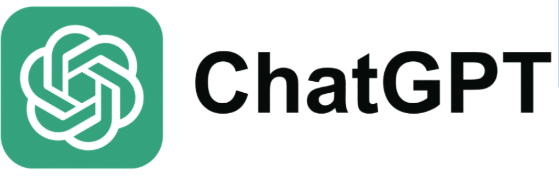
Why ChatGPT Has Token Limits: The Technical Explanation
ChatGPT's token limits aren't arbitrary—they're based on fundamental technical constraints:
Memory requirements: Each token processed requires computational memory. More tokens = exponentially more memory needed.
Processing power: Longer contexts require significantly more processing power to maintain coherence and relevance.
Response quality: Beyond certain lengths, the model's ability to maintain context degrades, leading to poorer quality responses.
Cost considerations: Processing tokens costs OpenAI real money in computational resources. Higher limits = higher operational costs.
These technical limitations explain why even paid tiers have caps, and why those caps have gradually increased as OpenAI's technology and infrastructure have improved.
The Critical Difference Between Response Limits and Context Windows
Many users confuse two different concepts:
Response token limit: The maximum number of tokens ChatGPT can generate in a single response (typically around 4,096 tokens)
Context window: The total number of tokens the model can "see" and reference, including your prompts and its previous responses (8K, 32K, or 128K depending on model and access method)
This distinction matters because even with a 128K context window, ChatGPT still has limits on how long each individual response can be. Understanding this helps you structure your interactions more effectively.
Practical Tips for Working with ChatGPT's Length Constraints
How to Craft Efficient ChatGPT Prompts That Save Tokens
Token efficiency is an art form. Here's how to master it:
Be concise but specific: Eliminate fluff words while keeping important details.
Use formatting wisely: Bullet points and numbered lists often communicate more efficiently than paragraphs.
Leverage system prompts: Set context once in a system prompt rather than repeating it in every user message.
Prioritize recent context: If working with a long conversation, summarize earlier parts rather than repeating them.
Use precise instructions: "Analyze this text for sentiment" uses fewer tokens than "I would like you to carefully read through this text and provide me with a detailed analysis of the emotional tone and sentiment expressed by the author."
These techniques can help you get more value from each token you use.
ChatGPT Memory Tricks: Making the AI Remember More Than Its Limits
Even with token limits, you can make ChatGPT "remember" more information:
External memory technique: Ask ChatGPT to create a numbered or labeled summary of important points that you can reference later.
Contextual compression: Request that ChatGPT compress important information into a dense format that can be expanded later.
Progressive summarization: As your conversation grows, periodically ask ChatGPT to summarize the key points so far.
Selective context: Only bring back the most relevant parts of previous conversations rather than the entire history.
These approaches effectively extend ChatGPT's functional memory beyond its technical token limits.
The Future of ChatGPT's Token Limits
Will ChatGPT's Token Limits Increase in the Future?
If history is any guide, ChatGPT's token limits will likely continue to increase:
GPT-3 initially had a 2,048 token limit
GPT-3.5 expanded to 4,096, then 8,000 tokens
GPT-4 jumped to 8K, then 32K, and now 128K via API
This trend suggests that future versions will continue to expand context windows as computational efficiency improves and hardware costs decrease. Industry experts anticipate that by late 2025 or 2026, we might see context windows approaching 500K tokens or more, potentially allowing entire books to be processed at once.
How Competing AI Models Compare to ChatGPT's Token Limits
ChatGPT isn't the only player in town. Here's how competitors stack up:
Anthropic's Claude: Up to 200K tokens in some versions, exceeding ChatGPT's current limits
Google's Gemini: Variable limits depending on the version, with top tiers reaching similar ranges to GPT-4
Meta's Llama 3: Open-source model with implementations supporting various context lengths
Mistral AI: Offering competitive context windows with more efficient token processing
This competitive landscape is pushing all providers, including OpenAI, to continuously expand their token limits while maintaining or improving response quality.
Conclusion: Mastering ChatGPT's Length Constraints

Understanding ChatGPT's token limits isn't just technical trivia—it's essential knowledge for anyone looking to get the most out of this powerful AI tool. By knowing exactly how much information you can feed into ChatGPT and employing the strategies outlined above, you can work more efficiently and effectively with AI, even when dealing with lengthy documents or complex tasks.
As token limits continue to expand, we'll see even more impressive applications of ChatGPT for analyzing books, legal documents, research papers, and other lengthy texts. In the meantime, mastering the art of working within and around these limits will give you a significant advantage in leveraging AI for your personal and professional needs.
