In the rapidly evolving landscape of AI communication, getting ChatGPT to respond exactly how you want has become an essential skill. Whether you're using this powerful AI assistant for work, learning, creative projects, or personal assistance, understanding how to customize ChatGPT's responses can dramatically improve your experience and results. This comprehensive guide explores the various ways you can shape how ChatGPT responds to your prompts, helping you create a more personalized, efficient, and valuable AI interaction experience.

Why Customizing ChatGPT Responses Matters
Before diving into the specifics of customization, it's worth understanding why tailoring ChatGPT's responses is so valuable. When ChatGPT responds in a way that aligns with your preferences and needs, you'll experience:
Faster completion of tasks as you spend less time reformatting or requesting changes
More accurate and relevant information delivered in your preferred style
Reduced frustration from miscommunications or unwanted response formats
Increased productivity as the AI better anticipates your needs
More natural conversations that feel personalized to your communication style
By taking the time to configure how you'd like ChatGPT to respond, you're essentially creating a custom AI assistant that works the way you do. This investment pays dividends with every future interaction.
Using ChatGPT Custom Instructions to Shape Responses
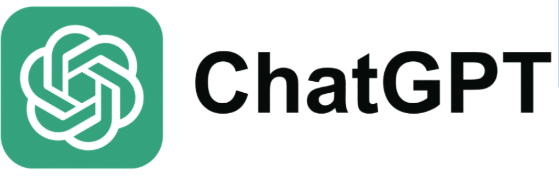
Setting Up ChatGPT Custom Instructions for Personalized Responses
One of the most powerful features for controlling how ChatGPT responds is the Custom Instructions feature. This allows you to create a persistent set of guidelines that ChatGPT will follow across all your conversations. To access this feature:
Navigate to the bottom left corner of the ChatGPT interface
Click on your profile name or icon
Select "Custom instructions" from the menu
Complete both available sections: "What would you like ChatGPT to know about you?" and "How would you like ChatGPT to respond?"
The second section is particularly important for shaping response style. Here, you can specify preferences for tone, verbosity, formatting, creativity level, and more. For example, you might write: "I'd like ChatGPT to respond with concise, technically precise answers with minimal preamble. Always include code examples when discussing programming concepts and format them properly. Use bullet points for lists rather than paragraphs."
Configuring ChatGPT Response Length and Detail Level
One of the most common customizations users seek is controlling the length and detail of ChatGPT's responses. You might prefer:
Ultra-concise responses that get straight to the point
Moderately detailed answers that cover the essentials
Comprehensive deep dives that explore all aspects of a topic
To achieve your preferred level of detail, you can include specific instructions in your Custom Instructions, such as:
"I prefer ChatGPT to provide detailed, thorough responses that explore multiple perspectives and include relevant examples. Don't worry about response length – I value comprehensiveness over brevity."
Or alternatively:
"Please keep responses brief and to the point. Aim for no more than 3-4 sentences per response unless I specifically ask for more detail. Use bullet points whenever possible to increase readability."
Tailoring ChatGPT Communication Style and Tone
Adjusting ChatGPT's Formality and Conversational Tone
The tone ChatGPT uses can significantly impact how you perceive and engage with its responses. You can request specific tones such as:
Professional and formal for business contexts
Casual and conversational for everyday use
Academic and scholarly for educational purposes
Enthusiastic and motivational for coaching scenarios
Technical and precise for specialized work
In your Custom Instructions, you might specify: "Please respond in a casual, conversational tone as if we're friends chatting. Feel free to use contractions, occasional slang, and humor where appropriate."
Customizing ChatGPT's Personality and Communication Style
Beyond basic tone, you can shape ChatGPT's overall personality and communication style to create a more engaging experience. Consider requesting that ChatGPT respond:
With a specific character voice (like a friendly teacher or a tech expert)
Using a particular writing style (Hemingway-esque brevity or detailed storytelling)
With certain personality traits (patient, enthusiastic, analytical, or creative)
For example: "I'd like ChatGPT to respond with the patient, encouraging style of a supportive mentor. Use analogies to explain complex concepts, acknowledge my progress, and gently guide me toward better understanding rather than simply providing answers."
Optimizing ChatGPT Response Formats for Different Needs
Structuring ChatGPT Responses for Maximum Readability
How information is organized can dramatically impact its usefulness. You can request specific formatting preferences such as:
Bullet points for scannable information
Numbered lists for sequential steps
Headers and subheaders for organized sections
Bold text for key points or takeaways
Tables for comparing information
In your instructions, you might specify: "Please structure longer responses with clear H2 and H3 headers. Use bullet points for lists and bold text to highlight key concepts or vocabulary. For complex topics, include a brief summary at the beginning of your response."
Using ChatGPT to Generate Specialized Content Formats
Beyond basic text formatting, you can request that ChatGPT respond with specialized content formats tailored to your needs:
Code blocks with proper syntax highlighting
Markdown or HTML formatting
Outlines or mind maps
Pros and cons lists
Step-by-step tutorials
Q&A formats
For example: "When explaining programming concepts, please provide responses in properly formatted code blocks with comments explaining each section. For theoretical concepts, use a Q&A format that anticipates common follow-up questions."
Customizing ChatGPT's Knowledge and Expertise Level
Adapting ChatGPT Responses to Your Technical Expertise
ChatGPT can adjust its responses based on your level of familiarity with a subject. You can specify your expertise level in different domains to ensure responses are neither too basic nor too advanced:
Beginner: "Please explain concepts as if I'm new to this field, defining terminology and avoiding jargon"
Intermediate: "I have basic knowledge of this field, so you can use common terminology but should explain advanced concepts"
Advanced: "I'm an expert in this domain, so please use technical language and don't explain basic concepts"
You can even specify different expertise levels for different domains: "Treat me as a beginner in finance, intermediate in marketing, and advanced in web development."
Training ChatGPT to Remember Your Preferences Over Time
While Custom Instructions provide persistent guidance, you can further refine ChatGPT's responses through consistent feedback during conversations:
Explicitly state when a response is particularly helpful and why
Politely request adjustments when responses don't meet your needs
Reference previous successful interactions as examples
For instance: "That response was perfect – I especially appreciated the clear examples and concise explanations. Could you maintain this style for future responses?"
Advanced ChatGPT Response Customization Techniques
Using System Prompts to Guide ChatGPT Response Patterns
For users of the API or those who understand prompt engineering, system prompts offer powerful ways to shape ChatGPT's responses. While regular users can't directly set system prompts in the web interface, you can achieve similar effects by starting conversations with clear framing:
"For this conversation, please respond as if you're a senior data scientist with 10+ years of experience. Use technical language, reference relevant research papers, and focus on practical implementation details rather than basic concepts."
This approach effectively sets the context for the entire conversation and shapes how ChatGPT will respond to subsequent questions.
Customizing ChatGPT Response Language and Cultural Context
ChatGPT can adapt its responses to different linguistic and cultural contexts, which is particularly valuable for international users or those working across cultures:
Request specific English variants (American, British, Australian, etc.)
Ask for culturally appropriate examples and references
Specify preferred spelling conventions or terminology
In your instructions, you might note: "Please use British English spelling and punctuation in your responses. When providing examples, use references that would be familiar in European contexts rather than North American ones."
Practical Applications of Customized ChatGPT Responses

Using Tailored ChatGPT Responses for Professional Development
Customized ChatGPT responses can be particularly valuable for professional growth:
Request responses formatted as constructive feedback on your work
Ask ChatGPT to respond with challenging questions that test your knowledge
Set up role-play scenarios where ChatGPT responds as a mentor in your field
For example: "When I share my work or ideas, please respond first with positive aspects, then provide constructive criticism in a supportive tone. Suggest specific improvements rather than general advice, and occasionally challenge my assumptions with thoughtful questions."
Leveraging ChatGPT Response Customization for Learning and Education
Students and lifelong learners can benefit from tailored response styles:
Request explanations at progressive levels of complexity
Ask for responses that use the Socratic method to guide your thinking
Specify that responses include knowledge checks or practice problems
Your instructions might include: "When explaining concepts, please start with a simple explanation, then provide a more detailed one, and finally an advanced perspective. Include 2-3 practice questions at the end of each explanation to help me test my understanding."
Troubleshooting ChatGPT Response Customization
Resolving Common Issues with ChatGPT Response Preferences
Sometimes ChatGPT may not respond exactly as you've requested. Here are some strategies for addressing common issues:
If responses are too verbose despite requesting brevity, try being more specific about word count or format
If technical level doesn't match your needs, provide examples of the complexity level you're seeking
If ChatGPT isn't maintaining your preferred style across a conversation, gently remind it of your preferences
For persistent issues, consider refining your Custom Instructions to be more specific and providing examples of ideal responses.
Balancing Specificity and Flexibility in ChatGPT Response Requests
While detailed instructions help ChatGPT respond appropriately, overly rigid requirements can sometimes limit its helpfulness:
Focus on the aspects of responses that matter most to you
Allow flexibility in areas where variety might be beneficial
Consider creating different custom instruction sets for different use cases
A balanced approach might look like: "Generally, I prefer concise, practical responses focused on actionable advice. However, for topics related to history or science, I appreciate more detailed background information and context."
Future of ChatGPT Response Customization
Emerging ChatGPT Features for Enhanced Response Control
OpenAI continues to develop new ways to customize ChatGPT's responses:
Memory features that better retain your preferences across conversations
More granular controls for response style and format
Domain-specific response modes optimized for particular use cases
Improved ability to adapt to your communication style over time
Staying updated on new features can help you continuously refine how ChatGPT responds to your prompts. 1
Building a Personal ChatGPT Response Ecosystem
As you become more experienced with ChatGPT, consider developing a system of different customization approaches for different needs:
Create separate conversations with different Custom Instructions for various projects
Develop a personal library of effective prompts that elicit your preferred response styles
Experiment with combining different customization techniques for specialized tasks
This systematic approach allows you to leverage ChatGPT's flexibility while maintaining consistency where it matters.
Conclusion: Creating Your Ideal ChatGPT Experience
The question "How would you like ChatGPT to respond?" is ultimately about creating an AI assistant that works in harmony with your thinking style, communication preferences, and specific needs. By thoughtfully configuring your preferences and providing clear guidance, you can transform ChatGPT from a generic AI tool into a personalized assistant that feels custom-built for you.
Remember that customization is an iterative process. As you use ChatGPT more, you'll discover new preferences and refinements that can make your experience even better. The time invested in specifying how you'd like ChatGPT to respond pays dividends through more efficient, effective, and enjoyable interactions.
Whether you're using ChatGPT for professional work, creative projects, learning, or personal assistance, taking control of how it responds to you is the key to unlocking its full potential as a flexible, powerful AI assistant tailored to your unique needs.
