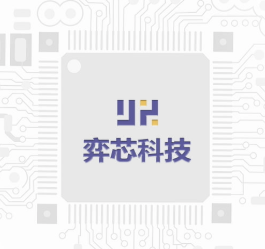Introduction
Want to unlock the full potential of Grok 3? Whether you're a tech newbie or a coding pro, this AI powerhouse can revolutionize how you work, create, and think. From crafting killer content to crunching data in seconds, Grok 3 isn't just another chatbot—it's your new digital brain. In this tutorial, we'll break down exactly how to use Grok 3 like a pro, with tips for beginners and power users alike. Let's dive in! ??
Step 1: Accessing Grok 3 – Free vs. Premium Options
Grok 3 is free for everyone, but how you access it matters. Here's your cheat sheet:
Option 1: Web Browser
Head to grok.com or the X (Twitter) platform.
Log in with your X account (free) or sign up using a Gmail/ProtonMail address.
Pro Tip: If you're in regions like China or the EU, grab a VPN to bypass geo-blocks.
Option 2: Mobile App
? Download Grok by xAI from the App Store (iOS only for now).
? Enable notifications for real-time alerts.
Option 3: Supercharge with Premium
? Free Tier: 25 daily queries, basic features.
? SuperGrok ($30/month): Unlimited queries, DeepSearch, and priority access.
? Hack: Use virtual credit cards like WildCard to avoid bank fees .
Step 2: Mastering Basic Features
Grok 3's simplicity hides its genius. Start with these essentials:
A. Text Generation
? Example Prompt:
“Write a 300-word blog post about AI in healthcare, targeting busy parents. Use emojis and keep it upbeat!”
? Output: Structured, engaging content ready for editing.
B. Image Creation
? Upload a photo or describe a scene:
“Turn this sunset photo into a Studio Ghibli-style illustration.”
? Grok 3's Aurora model handles color palettes and artistic styles flawlessly .
C. File Analysis
? Attach PDFs, spreadsheets, or screenshots.
? Ask: “Summarize this research paper's key findings in 5 bullet points.”

Step 3: Advanced Hacks for Power Users
Unlock Grok 3's secret weapons:
A. Think Mode
Activate step-by-step reasoning for complex tasks:
/Think Solve this math problem: A train travels 60 mph for 2.5 hours. How far does it go?
Grok 3 breaks it down:
Convert time to hours (already done).
Apply formula: Distance = Speed × Time.
Calculate: 60 × 2.5 = 150 miles.
B. DeepSearch
Leverage real-time data:
? “Find the latest AI trends from the past week, citing X posts.”
? Grok 3 scans the internet and X for up-to-the-minute insights .
C. Multi-Task Mastery
Combine tasks in one prompt:
“Generate a Twitter thread about climate change, include 3 stats from 2025 reports, and add relevant hashtags.”
Step 4: Integrating Grok 3 with APIs
Developers, this is where it gets really exciting:
Sign Up for xAI Developer:
? Visit console.x.ai.? Create an API key (free tiers available).
Code Example (Python):
python復制import requests response = requests.post( "https://api.x.ai/v1/chat/completions", headers={"Authorization": "Bearer YOUR_API_KEY"}, json={ "model": "grok-3", "messages": [{"role": "user", "content": "Explain quantum computing in 50 words."}] } ) print(response.json()["choices"][0]["message"]["content"])Use Cases:
? Build AI chatbots for your website.? Automate data analysis in Excel.
Step 5: Optimize Your Grok 3 Experience
Avoid frustration with these pro tips:
A. Perfect Your Prompts
? Bad: “Write a poem.”
? Good: “Write a haiku about autumn leaves, using vivid imagery and a melancholic tone.”
B. Debugging Tips
? If Grok 3 stumbles, rephrase your query:
“Simplify this explanation: [paste response]”
C. Save Time with Templates
Create reusable prompts for:
? Social media captions.
? Meeting agendas.
? Code snippets.
Why Grok 3 Stands Out
? Speed: Processes tasks 2.3x faster than competitors .
? Accuracy: Scores 89.7 on MMLU benchmarks (beating GPT-4o).
? Versatility: Handles text, code, images, and data analysis.