
The AI race just got even more intense! Google has unveiled its most advanced AI model to date—Gemini 2.5 Pro—and here’s the kicker: it’s completely free for all users. This groundbreaking model boasts a 1 million-token context window, visual reasoning capabilities, and excels in fields like coding and mathematics. Even more exciting, Google plans to expand its context window to a staggering 2 million tokens in the near future, setting a new benchmark for AI capabilities.
But how powerful is Gemini 2.5 Pro really? What does its free availability mean for the AI landscape? Most importantly, how can you, as an everyday user, harness this tool to boost your productivity? In this guide, we’ll break down everything you need to know about Gemini 2.5 Pro—from its key features to step-by-step instructions on how to use it effectively. By the end, you’ll be ready to unlock the full potential of this revolutionary AI tool.
Before diving into the tutorial, let’s take a closer look at what makes Gemini 2.5 Pro so groundbreaking:
1 Million-Token Context Window
Traditional AI models typically have context windows ranging from a few thousand to tens of thousands of tokens. Gemini 2.5 Pro shatters this limitation with a 1 million-token context window, and Google plans to expand this to 2 million tokens in the future. This means you can process ultra-long texts, complex multi-turn conversations, or even entire codebases without losing context.
Visual Reasoning Capabilities
Gemini 2.5 Pro isn’t just about text—it can also analyze and reason about images. You can upload pictures and have the model perform tasks like generating descriptions, identifying objects, or solving image-based problems.
Free for All Users
In a bold move, Google has made this state-of-the-art AI model available to everyone for free, posing a significant challenge to other paid AI tools.
Excels in Coding and Mathematics
Whether you need to generate code, debug existing scripts, or solve complex mathematical problems, Gemini 2.5 Pro delivers top-tier performance, making it an invaluable tool for developers and students alike.
Future Expansion to 2 Million Tokens
If 1 million tokens aren’t enough, don’t worry—Google plans to double this capacity soon, opening up even more possibilities for advanced applications.
Ready to dive in? Follow these steps to start using Gemini 2.5 Pro:
If you don’t already have a Google account, head to Google’s official website and sign up. A Google account is required to access Gemini 2.5 Pro.
Once logged in, visit the Gemini 2.5 Pro homepage. Click the “Get Started” button to enter the model interface.
On the main interface, you’ll see several options for tasks, such as text generation, coding assistance, mathematical problem-solving, and image reasoning. Select the one that suits your needs.
For text-based tasks: Type your question or request, such as “Write a Python script for a quicksort algorithm.”
For image-based tasks: Click “Upload Image,” select your file, and provide instructions like “Describe the contents of this image.”
Within seconds, Gemini 2.5 Pro will generate a response. If the result isn’t quite right, you can refine your query or ask follow-up questions to get a more tailored answer.
The 1 million-token context window is one of Gemini 2.5 Pro’s standout features, but to fully leverage it, you need to know how to use it effectively.
Upload entire books, research papers, or lengthy documents, and let Gemini 2.5 Pro summarize them, extract key points, or even generate detailed notes.
Example prompt: “Summarize this 50-page report in 500 words.”
Upload your entire codebase and have Gemini 2.5 Pro debug, optimize, or annotate it.
Example prompt: “Analyze this codebase and identify potential performance issues.”
Engage in long, complex discussions without losing context. Perfect for brainstorming, project planning, or problem-solving.
Example prompt: “Based on our earlier discussion, create a detailed project timeline.”
Combine text, images, and other inputs in a single conversation to tackle interdisciplinary tasks.
Example prompt: “Based on this image, generate a description and write Python code to automate its analysis.”

Gemini 2.5 Pro’s visual reasoning capabilities open up entirely new possibilities for AI applications, making it more versatile than ever.
Upload an image and let Gemini 2.5 Pro create a detailed description, ideal for social media posts, content creation, or accessibility purposes.
Example prompt: “Describe the contents of this image in 200 words.”
Upload statistical charts or graphs and have Gemini 2.5 Pro interpret the data, identify trends, and generate insights.
Example prompt: “Analyze this chart and summarize the key trends.”
Use Gemini 2.5 Pro to identify objects, landmarks, or even plant species in photos.
Example prompt: “What is the name of the plant in this image?”
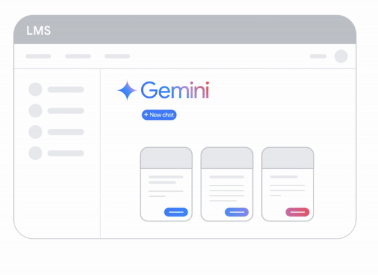
Gemini 2.5 Pro’s coding and mathematical capabilities are second to none, making it an indispensable tool for developers and students.
Code Generation: Provide a description, and Gemini 2.5 Pro will write the code for you.
Example prompt: “Write a JavaScript function to create a countdown timer.”
Bug Fixing: Upload your code and let Gemini 2.5 Pro identify and fix errors.
Example prompt: “Find and fix the errors in this Python script.”
Code Optimization: Ask Gemini 2.5 Pro to improve your code for better performance.
Example prompt: “Optimize this SQL query for faster execution.”
Solve Complex Equations: Input equations and get detailed solutions.
Example prompt: “Solve this equation and explain the steps: x^2 + 5x + 6 = 0.”
Generate Practice Problems: Create custom math problems for study or practice.
Example prompt: “Generate 5 calculus problems of medium difficulty.”
Yes, Google has made this advanced AI model available to all users at no cost.
No, all computations are performed on Google’s cloud servers. You only need a browser to access it.
Google has not announced plans to charge for Gemini 2.5 Pro, but for now, it’s completely free to use.
Gemini 2.5 Pro represents a giant leap forward in AI technology. Whether you’re a student, developer, content creator, or just an everyday user, this tool offers unparalleled capabilities to simplify and enhance your work. From processing ultra-long texts to analyzing images, generating code, and solving math problems, Gemini 2.5 Pro does it all—and it’s free.
So why wait? Visit Gemini 2.5 Pro today and experience the future of AI-powered productivity.
See More Content about AI tools