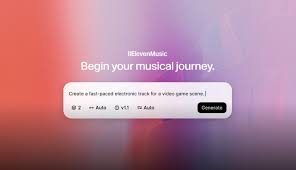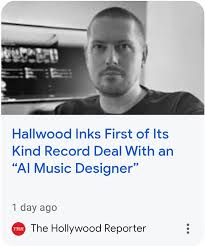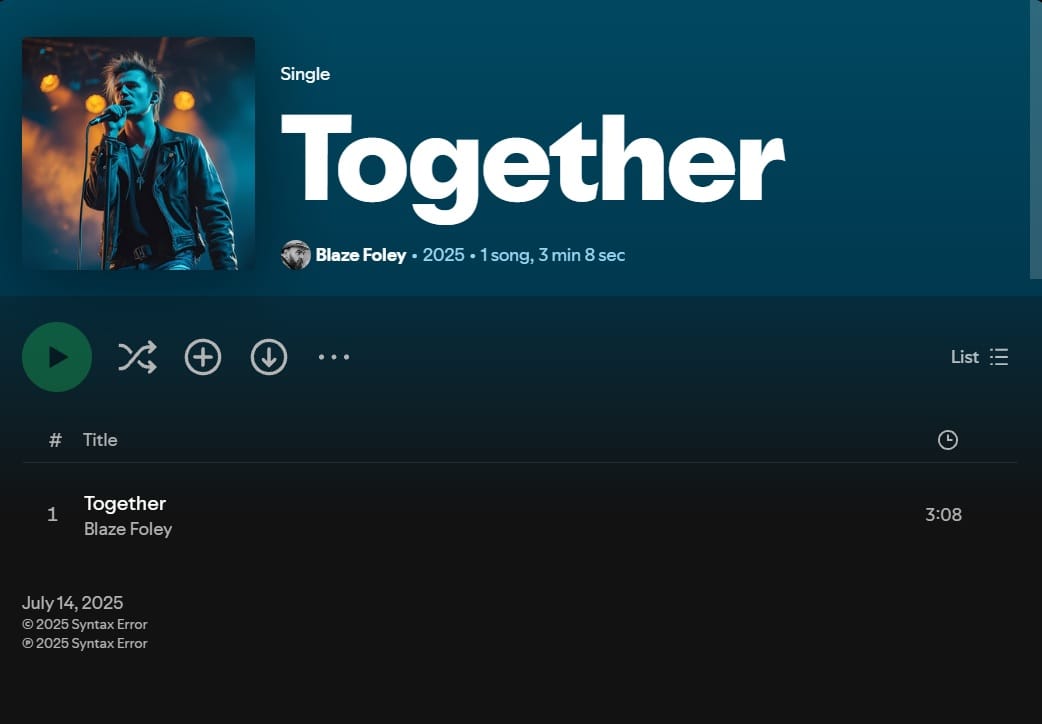Introduction
AI music generation has exploded in popularity, but most tools rely on text prompts—requiring you to describe the music you want in words. What if you could skip the typing and create music instantly through intuitive controls?
Text-free AI music generators offer a faster, more creative way to compose—whether you're a musician, content creator, or complete beginner. In this guide, we’ll explore the key benefits of no-text AI music tools and why they might be the perfect solution for your workflow.

5 Reasons to Use AI Music Generators Without Text
1. Faster Music Creation (No Prompt Engineering)
?? Problem with text prompts: Describing music in words can be vague and time-consuming.
?? Solution: Tools like Soundraw and Boomy let you pick genres, moods, and instruments with one click—no typing needed.
? Best for: Content creators who need music quickly.
2. Better for Non-English Speakers
?? Problem: Many AI music tools are optimized for English descriptions.
?? Solution: Visual interfaces (sliders, mood selectors) work in any language.
? Best for: Global users who want to avoid language barriers.
3. More Creative Exploration
?? Problem: Text prompts limit you to sounds you can describe.
?? Solution: Randomize & explore presets to discover unexpected musical styles.
? Best for: Musicians looking for fresh inspiration.
4. Easier for Beginners (No Music Theory Needed)
?? Problem: Writing detailed prompts requires knowing musical terms.
?? Solution: Drag-and-drop tools like Splash Pro let you shape music without technical knowledge.
? Best for: Newcomers to music production.
5. Ideal for Live & Interactive Music
?? Problem: Typing interrupts real-time creativity.
?? Solution: Tools like Mubert generate endless AI music based on your selections—perfect for live streams and DJ sets.
? Best for: Performers and streamers.
Who Benefits Most from Text-Free AI Music Tools?
| User | Best Tool | Why? |
|---|---|---|
| YouTubers | Soundraw | Royalty-free tracks in seconds |
| Podcasters | Boomy | Simple, non-distracting background music |
| Game Devs | AIVA | Cinematic scores without complex prompts |
| Social Media Creators | Loudly | Trendy beats for Reels/TikToks |
| Musicians | WavTool | MIDI-based AI jamming |
Common Myths Debunked
? Myth: "Text-free AI music is lower quality."
? Reality: Many tools (like AIVA) produce studio-grade tracks without text input.
? Myth: "You need text for precise control."
? Reality: Sliders and mixers (e.g., Soundful) offer fine-tuned adjustments.
? Myth: "These tools are only for amateurs."
? Reality: Professionals use them for quick drafts & inspiration.
How to Get Started?
Pick a tool from our Best AI Music Generators Without Text guide.
Experiment with presets and sliders.
Export & use in your projects.
Final Verdict: Should You Try It?
? YES if you want:
Faster music creation
No language barriers
More experimental sounds
Simple controls
? Stick with text prompts if:
You need hyper-specific genres
You enjoy writing detailed descriptions
FAQ
? Can I edit AI-generated music later?
Yes! Most tools let you tweak BPM, instruments, and structure.
? Are these tools free?
Many have free tiers (e.g., Boomy), but commercial use may require payment.
? Which is the easiest to use?
Boomy (one-click generation) or Soundraw (intuitive sliders).