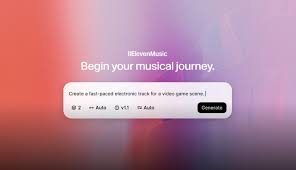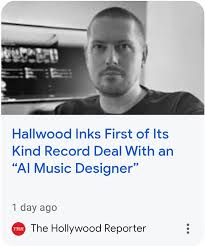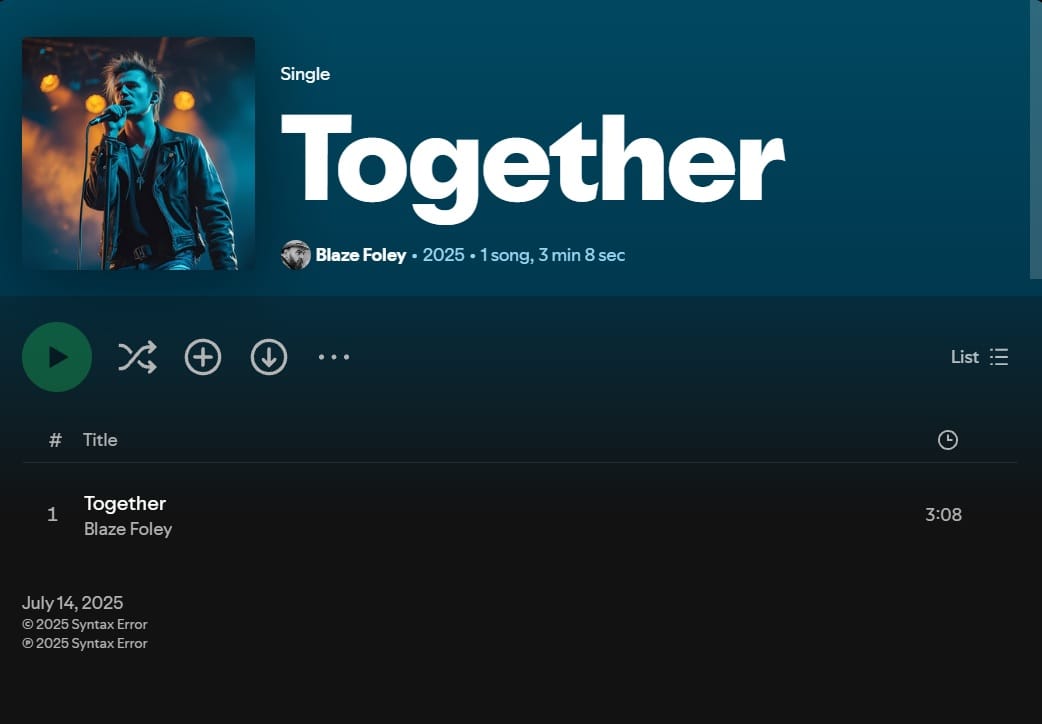Introduction
AI music generators have revolutionized content creation by allowing anyone to produce professional-quality music instantly. But what if you don't want to describe your musical ideas in words? Many creators prefer AI music generators that don't require text input - using visual controls, genre selections, and mood-based interfaces instead.
In this comprehensive guide, we'll show you exactly how to use AI music generators without typing any text, highlighting the best tools and techniques for effortless music creation.

Why Use AI Music Generators Without Text?
Text-free AI music creation offers several advantages:
? Faster workflow - Skip writing prompts and generate music immediately
? More intuitive - Use sliders, buttons, and visual controls instead of descriptions
? Language-independent - Perfect for non-English speakers
? Creative freedom - Discover unexpected musical combinations without being limited by words
Step-by-Step: How to Use AI Music Generators Without Text
1. Choose the Right Tool
Select from these top text-free AI music generators:
Soundraw (Genre/mood-based)
Boomy (Style selection)
AIVA (Preset orchestral styles)
Mubert (Electronic music generator)
Soundful (Genre customization)
Ecrett Music (Scene-based)
2. Select Your Music Style
Instead of typing descriptions:
Choose from preset genres (pop, electronic, cinematic)
Select moods (happy, dramatic, relaxed)
Pick instrumentation (piano, strings, synth)
3. Adjust Musical Parameters
Most tools offer visual controls for:
Tempo (BPM slider)
Key (dropdown menu)
Structure (verse/chorus builder)
Instrument volume (mixing board interface)
4. Generate and Refine
Click "Generate" to create initial track
Use non-text controls to:
Lengthen/shorten sections
Swap instruments
Adjust intensity
Regenerate variations until perfect
5. Export Your Music
Download in preferred format (MP3, WAV) with one click
Best Practices for Text-Free AI Music Creation
1. Start with Clear Intent
Decide on genre/purpose before generating
Example: "Upbeat podcast intro" vs. "Dark cinematic trailer"
2. Use Reference Tracks
Many tools let you upload audio references without typing
3. Experiment with Presets
Try different style combinations you might not describe in words
4. Layer Multiple Generations
Combine elements from different AI-generated versions
Top 3 AI Music Generators That Need No Text
| Tool | Best For | Key Feature | Free Option |
|---|---|---|---|
| Soundraw | Content creators | Intuitive genre/mood selector | Yes |
| Boomy | Quick beats | One-click generation | Limited free |
| AIVA | Film/game music | Professional orchestral presets | Watermarked |
Advanced Techniques
Create Song Variations
Use "remix" features to generate alternate versions
Build Song Structures
Drag-and-drop section arrangers in tools like Soundraw
Combine Multiple AI Outputs
Layer tracks from different generators in a DAW
FAQ
Q: Can I create commercial music without typing?
A: Yes, tools like Soundful and Soundraw offer royalty-free commercial licenses
Q: Do I need musical training?
A: No - the visual interfaces make it accessible to beginners
Q: Can I edit the AI-generated music?
A: Most tools allow non-text editing of instruments, tempo and structure
Conclusion
Creating AI music without text input is not only possible - it's often faster and more intuitive than prompt-based generation. By using visual controls, preset selections, and audio references, anyone can produce professional-quality music in minutes.
Ready to make music without typing? Try these text-free AI music generators today and unlock a new world of musical possibilities!